Loading
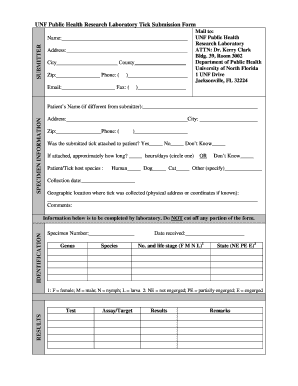
Get Unf Public Health Research Laboratory Tick Submission Form
How it works
-
Open form follow the instructions
-
Easily sign the form with your finger
-
Send filled & signed form or save
How to fill out the UNF Public Health Research Laboratory Tick Submission Form online
Filling out the UNF Public Health Research Laboratory Tick Submission Form online is a simple process that ensures accurate tick identification and testing. This guide will walk you through each step required to complete the form efficiently.
Follow the steps to accurately complete the tick submission form online.
- Click ‘Get Form’ button to obtain the form and open it in the editor.
- Begin by filling out the submitter section. Provide your full name, address, city, county, zip code, phone number, email address, and fax number. Ensure all information is accurate for communication purposes.
- Next, fill in the specimen information for the tick. If the tick was associated with a patient, provide the patient’s name, address, zip code, city, and phone number. Indicate whether the submitted tick was attached to the patient by selecting yes, no, or don’t know.
- If the tick was attached, specify how long it was attached in hours or days. Also, identify the patient/tick host species. Choose from options including human, dog, cat, or other, and specify if necessary.
- Record the collection date and provide the geographic location where the tick was collected. This can be a physical address or geographic coordinates if known. Use the comments section for any additional relevant information.
- The identification section will be completed by the laboratory, so do not fill out any information there.
- Finally, once all necessary fields are completed and reviewed for accuracy, you can save changes, download, print, or share your filled-out form as needed.
Complete the UNF Public Health Research Laboratory Tick Submission Form online today!
A doctor will test your blood for antibodies that are trying to fight the bacteria in your blood. One of these tests is called the ELISA test, and you'll often have a second test called the Western blot test to confirm you have Lyme disease. To treat Lyme disease, you may need to take antibiotics for up to a month.
Industry-leading security and compliance
US Legal Forms protects your data by complying with industry-specific security standards.
-
In businnes since 199725+ years providing professional legal documents.
-
Accredited businessGuarantees that a business meets BBB accreditation standards in the US and Canada.
-
Secured by BraintreeValidated Level 1 PCI DSS compliant payment gateway that accepts most major credit and debit card brands from across the globe.


