Loading
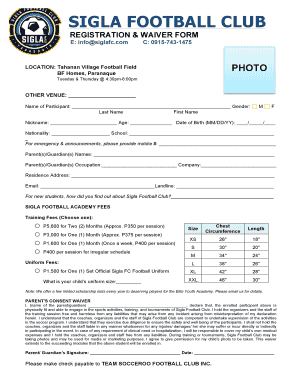
Get Sigla Fc Registration Form 2016docx
How it works
-
Open form follow the instructions
-
Easily sign the form with your finger
-
Send filled & signed form or save
How to fill out the Sigla Fc Registration Form 2016docx online
Filling out the Sigla Fc Registration Form 2016docx online can be a straightforward process when you know the steps to follow. This guide will provide you with clear and concise instructions to complete the form accurately and efficiently.
Follow the steps to successfully complete the registration form.
- Click the ‘Get Form’ button to acquire the document and open it in your preferred editor.
- Begin by entering the name of the participant in the designated field. Ensure you include both the last and first names, along with the nickname, if applicable.
- Indicate the gender of the participant by selecting either 'M' for male or 'F' for female.
- Provide the participant's age and date of birth in the specified format (MM/DD/YY).
- Fill in the nationality and the name of the school the participant attends.
- For emergency contacts and announcements, include a mobile number where you can easily be reached.
- Next, provide the names and occupations of the parent(s) or guardian(s), along with the company they work for.
- Enter the residence address along with an email address and a landline number for additional contact.
- For new participants, indicate how you found out about Sigla Football Club.
- Select the appropriate training fee option by checking the box next to your choice from the available options.
- If applicable, select the uniform fee option by checking the appropriate box and specify the size required for the uniform.
- Complete the parental consent waiver section by entering the name of the parent or guardian and signing with the date.
- Finally, review all entered information for accuracy. Save your changes, then choose to download, print, or share the completed form as necessary.
Take the first step towards joining Sigla Football Club by completing your registration form online today.
Industry-leading security and compliance
US Legal Forms protects your data by complying with industry-specific security standards.
-
In businnes since 199725+ years providing professional legal documents.
-
Accredited businessGuarantees that a business meets BBB accreditation standards in the US and Canada.
-
Secured by BraintreeValidated Level 1 PCI DSS compliant payment gateway that accepts most major credit and debit card brands from across the globe.


