Loading
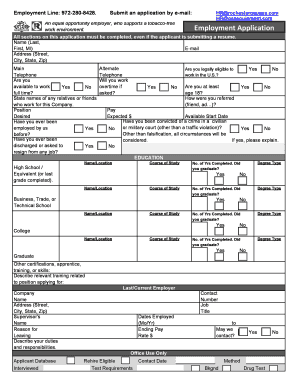
Get Application For Employment - Rochester Gauges
How it works
-
Open form follow the instructions
-
Easily sign the form with your finger
-
Send filled & signed form or save
How to fill out the Application For Employment - Rochester Gauges online
Completing the Application For Employment - Rochester Gauges online is a straightforward process. This guide provides clear instructions on each section of the form to help you submit a comprehensive application.
Follow the steps to fill out the online application form successfully.
- Click ‘Get Form’ button to obtain the form and open it in the editor.
- Begin by entering your personal information in the designated fields, including your name (last, first, and middle initial), email address, and physical address (street, city, state, and zip code).
- Provide your main telephone number and an alternate telephone number if available. Indicate your availability for full-time work by selecting 'Yes' or 'No'.
- State the names of any relatives or friends employed by Rochester Gauges in the appropriate section.
- Indicate the position you are applying for and answer whether you have been employed by the company before, along with any disciplinary history.
- Answer the questions regarding your eligibility to work in the U.S., age, and your referral source.
- Fill out your expected pay rate and your available start date.
- Complete the education section by detailing your high school and any post-secondary education. List the name/location, course of study, degree type, years completed, and whether you graduated.
- In the employment history section, list your employment for the past 10 years, including military service and any gaps in employment. Provide company details, job title, dates employed, ending pay rate, and duties/responsibilities.
- Carefully read the authorization statement at the bottom of the form. You will need to acknowledge it by providing your signature and the date of submission.
- Once you have completed all sections, save the document. Then, email your application to HR@rochestergauges.com.
Start your application today and take the next step in your career!
The Rochester magnetic liquid level gauge operates simply by means of a float actuating a powerful magnet inside the container underneath the gauge's head. This magnet actuates the dial's needle magnet to indicate the tank liquid content.
Industry-leading security and compliance
US Legal Forms protects your data by complying with industry-specific security standards.
-
In businnes since 199725+ years providing professional legal documents.
-
Accredited businessGuarantees that a business meets BBB accreditation standards in the US and Canada.
-
Secured by BraintreeValidated Level 1 PCI DSS compliant payment gateway that accepts most major credit and debit card brands from across the globe.


