Loading
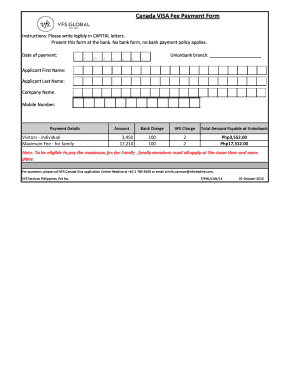
Get Canada Visa Fee Payment Form Instructions: Please Write Legibly In Capital Letters
How it works
-
Open form follow the instructions
-
Easily sign the form with your finger
-
Send filled & signed form or save
How to fill out the Canada VISA Fee Payment Form Instructions: Please write legibly in CAPITAL letters online
Filling out the Canada VISA Fee Payment Form is an essential step for individuals seeking visa services. This guide provides clear instructions on how to complete the form accurately and efficiently online.
Follow the steps to successfully complete your Canada VISA Fee Payment Form.
- Press the ‘Get Form’ button to access the Canada VISA Fee Payment Form and open it in your preferred editor.
- Indicate the date of payment in the designated field. Ensure that the date is current and accurately reflects when the payment will be processed.
- In the 'Unionbank branch' section, write the name of the Unionbank branch where you will be presenting this form. Ensure it is clearly legible.
- Fill in your personal information: start by entering your applicant first name in capital letters, followed by your applicant last name. Ensure that both names are spelled correctly.
- If applicable, enter your company name. This field can be left blank if not relevant to your application.
- Provide your mobile number accurately. This is essential for contact purposes regarding your application.
- In the 'Payment Details' section, choose the applicable fee based on your status as a visitor or if you are applying as part of a family. If you are eligible for the maximum fee for family, ensure that all family members apply at the same time and same place.
- Calculate and enter the total amount payable at Unionbank, including any bank charges and VFS charges, ensuring that you clearly indicate all monetary values.
- Review all entries to confirm that all information is accurate and written in capital letters. Clarity is essential to avoid processing delays.
- Once all fields are filled out, you may choose to save the completed form, download it for your records, print it to present at the bank, or share it as needed.
Complete your Canada VISA Fee Payment Form online today to ensure a smooth application process.
We accept credit cards and prepaid cards from: Visa. ® MasterCard. ® American Express. ® JCB. ® UnionPay. ® Pay your fees online - Canada.ca Canada.ca https://ircc.canada.ca › english › information › fees › pay Canada.ca https://ircc.canada.ca › english › information › fees › pay
Industry-leading security and compliance
US Legal Forms protects your data by complying with industry-specific security standards.
-
In businnes since 199725+ years providing professional legal documents.
-
Accredited businessGuarantees that a business meets BBB accreditation standards in the US and Canada.
-
Secured by BraintreeValidated Level 1 PCI DSS compliant payment gateway that accepts most major credit and debit card brands from across the globe.


