Loading
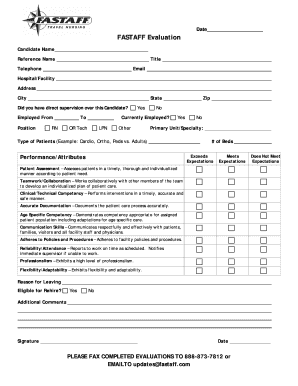
Get Fastaff Evaluation 1292010doc
How it works
-
Open form follow the instructions
-
Easily sign the form with your finger
-
Send filled & signed form or save
How to fill out the FASTAFF Evaluation 1292010doc online
Filling out the FASTAFF Evaluation 1292010doc online is an essential process for evaluating candidates in a timely and accurate manner. This guide will provide you with step-by-step instructions to ensure that you complete each section of the form efficiently.
Follow the steps to successfully complete the evaluation form.
- Click ‘Get Form’ button to access the evaluation document and open it in your preferred editor.
- Enter the candidate's name in the designated field to identify the individual being evaluated.
- Fill in the reference name, title, telephone, and email of the person completing the evaluation to establish contact information.
- Provide the hospital or facility name along with the complete address, including city, state, and zip code.
- Indicate whether you had direct supervision over the candidate by selecting 'Yes' or 'No'.
- Enter the dates of employment, including the positions held (RN, OR Tech, LPN, other) along with the status of current employment.
- Specify the primary unit or specialty where the candidate worked, as well as the type of patients they interacted with, using examples provided.
- Evaluate different performance attributes by selecting from the options: Exceeds Expectations, Meets Expectations, or Does Not Meet Expectations.
- State the reason for leaving and indicate eligibility for rehire by selecting 'Yes' or 'No'.
- Add any additional comments if needed to provide further insights or observations regarding the candidate.
- Sign the evaluation form and date it to validate the completion.
- Once all fields are completed, save your changes and choose to download, print, or share the form as required.
Complete the FASTAFF Evaluation 1292010doc online today to contribute to efficient candidate evaluation.
Industry-leading security and compliance
US Legal Forms protects your data by complying with industry-specific security standards.
-
In businnes since 199725+ years providing professional legal documents.
-
Accredited businessGuarantees that a business meets BBB accreditation standards in the US and Canada.
-
Secured by BraintreeValidated Level 1 PCI DSS compliant payment gateway that accepts most major credit and debit card brands from across the globe.


