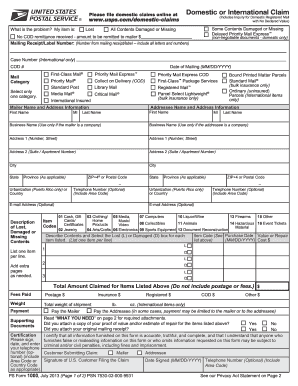
Get Usps Ps 1000 2009
How it works
-
Open form follow the instructions
-
Easily sign the form with your finger
-
Send filled & signed form or save
Tips on how to fill out, edit and sign USPS PS 1000 online
How to fill out and sign USPS PS 1000 online?
Get your online template and fill it in using progressive features. Enjoy smart fillable fields and interactivity. Follow the simple instructions below:
The crafting of legal documents can be costly and time-consuming. Nevertheless, with our pre-designed online templates, the process becomes easier. Now, utilizing a USPS PS 1000 takes no more than 5 minutes.
Our state-specific online forms and straightforward instructions remove human-related errors.
Utilize the swift search and advanced cloud editor to create an accurate USPS PS 1000. Eliminate the monotony and create documents online!
- Select the online template from the library.
- Input all necessary information in the designated fillable fields. The user-friendly drag & drop interface enables you to add or move sections.
- Verify everything is accurately filled out, with no errors or missing sections.
- Affix your electronic signature to the PDF page.
- Click Done to finalize the changes.
- Download the documents or print your copy.
- Submit immediately to the recipient.
How to modify Get USPS PS 1000 2009: personalize forms online
Experience a hassle-free and paperless method of altering Get USPS PS 1000 2009. Utilize our reliable online service and conserve a significant amount of time.
Creating each form, including Get USPS PS 1000 2009, from scratch demands excessive effort, so having a proven solution of pre-uploaded document templates can work wonders for your productivity.
However, altering them can pose a challenge, particularly with PDF files. Fortunately, our extensive library features an integrated editor that permits you to swiftly complete and modify Get USPS PS 1000 2009 without leaving our site, ensuring you don’t waste your valuable time finishing your forms. Here’s how to handle your form using our service:
Whether you need to create an editable Get USPS PS 1000 2009 or any other form present in our catalog, you’re on the right path with our online document editor. It’s simple and secure and does not necessitate any specialized skills. Our web-based application is designed to handle virtually everything you can conceive regarding document editing and execution.
Stop relying on traditional methods of managing your documents. Opt for a professional solution to assist you in simplifying your tasks and making them less reliant on paper.
- Step 1. Find the required document on our site.
- Step 2. Click Get Form to open it in the editor.
- Step 3. Utilize our advanced editing tools that allow you to insert, delete, annotate, and highlight or conceal text.
- Step 4. Create and add a legally-binding signature to your document using the signature option from the top toolbar.
- Step 5. If the document layout isn’t as you desire, use the options on the right to delete, add, and rearrange pages.
- Step 6. Insert fillable fields so that other individuals can be invited to complete the document (if applicable).
- Step 7. Distribute or send the document, print it out, or select the format in which you wish to receive the file.
To obtain a truck contract with the USPS, you need to meet their contractor qualifications and complete the bidding process. Research the USPS PS 1000 guidelines, which explain the contract specifications clearly. Working with a platform like US Legal Forms can provide you with the necessary forms and legal advice to increase your chances of success.
Industry-leading security and compliance
-
In businnes since 199725+ years providing professional legal documents.
-
Accredited businessGuarantees that a business meets BBB accreditation standards in the US and Canada.
-
Secured by BraintreeValidated Level 1 PCI DSS compliant payment gateway that accepts most major credit and debit card brands from across the globe.


