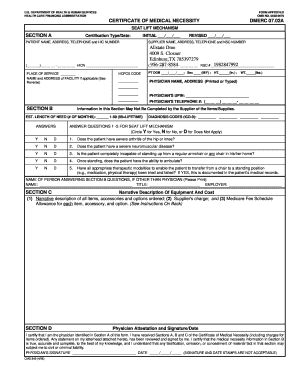
Get Dmerc 07 02a Fillable
How it works
-
Open form follow the instructions
-
Easily sign the form with your finger
-
Send filled & signed form or save
How to fill out the Dmerc 07 02a Fillable online
Filling out the Dmerc 07 02a Fillable form is an essential step in obtaining necessary medical equipment like a seat lift mechanism. This guide will help users navigate through each section of the form with clarity and ease.
Follow the steps to effectively complete the Dmerc 07 02a Fillable form.
- Press the ‘Get Form’ button to access the Dmerc 07 02a Fillable form and open it in your preferred editor.
- In Section A, specify the certification type and date by checking either the 'Initial' or 'Revised' option and entering the date. Complete the patient’s name, address, telephone number, and HIC number. Then, fill in the supplier’s details including name, address, telephone number, and NSC number.
- Provide the 'Place of Service' and the name and address of the facility if applicable. Enter the HCPCS code, and ensure to complete the NSC number and the patient’s date of birth, sex, height, and weight.
- Ensure the physician’s name and address are printed or typed clearly, and include the physician's UPIN and telephone number.
- In Section B, complete the estimated length of need by indicating the number of months (1-99). Enter the diagnosis codes (ICD-9) as required. Answer the questions 1-5 by circling 'Y' for Yes, 'N' for No, or 'D' for Does Not Apply based on the patient’s condition.
- Provide the name of the person answering Section B’s questions if it differs from the physician, including their title and employer.
- In Section C, write a narrative description of all items and accessories ordered, along with the supplier's charge and Medicare Fee Schedule allowance for each item.
- In Section D, the physician must attest to the information provided by signing and dating the form. Remember that signature and date stamps are not acceptable.
- Once all sections are completed, review the form for accuracy. Save your changes, and you can download, print, or share the form as needed.
Start filling out your Dmerc 07 02a Fillable form online today to ensure timely access to necessary medical equipment.
KR — RENTAL ITEM, BILLING FOR PARTIAL MONTH. RP MAY BE USED TO INDICATE REPLACEMENT OF DME, ORTHOTIC AND PROSTHETIC DEVICES, WHICH HAVE BEEN IN USE FOR SOMETIME. Claims for replacement of DME items should include the RA modifer for dates of service on or after January 1, 2009. Commonly Use DME Modifiers | DME Billing gohealthcarellc.com https://.gohealthcarellc.com › blog › commonly-use... gohealthcarellc.com https://.gohealthcarellc.com › blog › commonly-use...
Industry-leading security and compliance
-
In businnes since 199725+ years providing professional legal documents.
-
Accredited businessGuarantees that a business meets BBB accreditation standards in the US and Canada.
-
Secured by BraintreeValidated Level 1 PCI DSS compliant payment gateway that accepts most major credit and debit card brands from across the globe.


