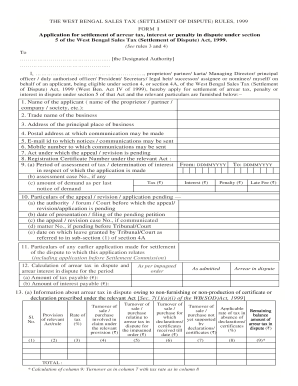
Get To Download The Form For Settlement Of Dispute - Directorate Of Bb
How it works
-
Open form follow the instructions
-
Easily sign the form with your finger
-
Send filled & signed form or save
How to fill out the To Download The Form For Settlement Of Dispute - Directorate Of Bb online
This guide provides user-friendly and comprehensive instructions on completing the To Download The Form For Settlement Of Dispute - Directorate Of Bb online. Follow the steps outlined below to ensure a smooth and accurate submission.
Follow the steps to fill out the form correctly.
- Click ‘Get Form’ button to obtain the form and open it in the editor.
- Begin by providing your name in the applicant section. This includes the name of the proprietor, partner, company, or society as applicable.
- Next, input the trade name of the business in the designated field.
- Fill out the address of the principal place of business to ensure accurate communication.
- Provide the postal address where official communication can be sent.
- Enter your email address, ensuring that it is correct as notices and communications may be sent there.
- Input your mobile number, as this will also be used for communication regarding your application.
- In the relevant section, indicate the act under which your appeal or revision is pending.
- Provide the registration certificate number under the relevant act.
- Select the period of assessment for which the application is made and the assessment case number, if applicable. Include the amounts for tax, interest, penalty, and late fee.
- Detail the particulars of the pending appeal or application, including the authority before which it is pending and the relevant dates and case numbers.
- Provide details of any earlier applications for the dispute settlement that relate to this application.
- Calculate the arrear tax and interest in dispute, providing figures as required for the specified time periods.
- Complete the information regarding any payments made related to the disputed arrear tax, including related details.
- Indicate any documents you are attaching by marking the relevant boxes.
- Complete the verification section by signing, dating, and providing your name and status. Ensure all information is accurate.
- Review all entries for completeness and accuracy. Once satisfied, save changes, and you may proceed to download, print, or share the form as needed.
Complete your documents online today for a seamless filing experience.
An Informal Dispute Resolution (IDR) Process is the single opportunity to refute deficiencies or correction orders. The department will accept for an IDR, deficiencies or correction orders that result from the following : a federal or a state survey. a complaint investigation. Informal Dispute Resolution Process For Nursing Facilities And Skilled ... health.state.mn.us https://.health.state.mn.us › regulation › infobulletins health.state.mn.us https://.health.state.mn.us › regulation › infobulletins
Industry-leading security and compliance
-
In businnes since 199725+ years providing professional legal documents.
-
Accredited businessGuarantees that a business meets BBB accreditation standards in the US and Canada.
-
Secured by BraintreeValidated Level 1 PCI DSS compliant payment gateway that accepts most major credit and debit card brands from across the globe.


