Loading
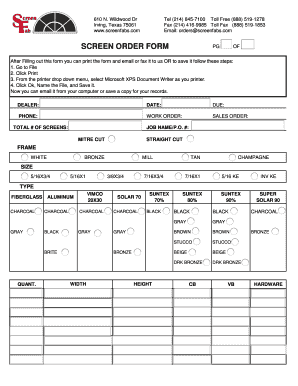
Get Screen Order Bformb - Screenfab
How it works
-
Open form follow the instructions
-
Easily sign the form with your finger
-
Send filled & signed form or save
How to fill out the Screen Order Bformb - ScreenFab online
This guide provides step-by-step instructions for filling out the Screen Order Bformb - ScreenFab online. By following these clear and detailed directions, users can efficiently complete their order form and submit it accurately.
Follow the steps to complete your Screen Order Bformb - ScreenFab online:
- Click the ‘Get Form’ button to access the Screen Order Bformb - ScreenFab. This will open the form in your preferred editor.
- Fill out the dealer section with your name or the name of your business.
- Enter the date of the order in the designated date section.
- Specify the due date for the order to ensure timely processing.
- Provide a valid phone number for contact purposes.
- Complete the work order and sales order numbers if applicable.
- Indicate the total number of screens you wish to order.
- Enter the job name or purchase order number in the corresponding section.
- Select the type of cut required for your screens, either mitre cut or straight cut.
- Choose the frame color from the options provided: white, bronze, mill, tan, or champagne.
- Specify the size for your screens by selecting from the available dimensions.
- Select the material you wish to use for your screens, such as fiberglass or aluminum.
- Indicate the quantity of each type of screen material being ordered.
- Fill in the width and height measurements for your screens.
- Review all sections of the form for accuracy.
- Once completed, save your changes and either print the form for faxing or email it directly to orders@screenfabs.com.
Complete your order form online now for a seamless submission experience!
0:17 1:53 3 Ways to take a screenshot on Android - YouTube YouTube Start of suggested clip End of suggested clip And finally i have the google. Pixel 2 xl. But this method works on a variety of android phones youMoreAnd finally i have the google. Pixel 2 xl. But this method works on a variety of android phones you can also use the same as the galaxy s8 you can hold down the power and the volume.
Industry-leading security and compliance
US Legal Forms protects your data by complying with industry-specific security standards.
-
In businnes since 199725+ years providing professional legal documents.
-
Accredited businessGuarantees that a business meets BBB accreditation standards in the US and Canada.
-
Secured by BraintreeValidated Level 1 PCI DSS compliant payment gateway that accepts most major credit and debit card brands from across the globe.


