Loading
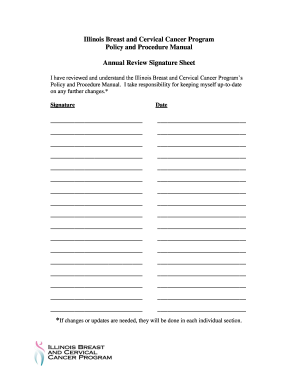
Get Annual Review Signature Sheet
How it works
-
Open form follow the instructions
-
Easily sign the form with your finger
-
Send filled & signed form or save
How to fill out the Annual Review Signature Sheet online
Filling out the Annual Review Signature Sheet is an important step in ensuring you remain informed about the Illinois Breast and Cervical Cancer Program’s policies. This guide will provide you with clear, step-by-step instructions for completing the form online.
Follow the steps to complete the Annual Review Signature Sheet online.
- Click 'Get Form' button to access the Annual Review Signature Sheet and open it in your preferred editor.
- Begin by entering your name in the designated field. Ensure that you provide your full legal name as it appears on official documents.
- Next, review the statement confirming your understanding of the policy and procedure manual. It’s essential to read through the content to ensure compliance.
- After you have reviewed the manual, sign your name in the signature field provided. This indicates your acceptance of the responsibility for staying updated with any changes.
- In the date field, enter the date you completed the review and provided your signature. This will document the timeframe of your acknowledgment.
- If changes or updates need to be made, note that they will be addressed in each individual section. Be sure to follow up if needed.
- Once you have filled out all required fields, save your changes. You have the option to download, print, or share the completed form as needed.
Complete your Annual Review Signature Sheet online today for efficient documentation.
While it is a good practice to have employees sign performance reviews to avoid any disputes that they were never shown the performance review, it is no legal requirement to have the employee sign the document. Employees often object to signing documents criticizing their performance.
Industry-leading security and compliance
US Legal Forms protects your data by complying with industry-specific security standards.
-
In businnes since 199725+ years providing professional legal documents.
-
Accredited businessGuarantees that a business meets BBB accreditation standards in the US and Canada.
-
Secured by BraintreeValidated Level 1 PCI DSS compliant payment gateway that accepts most major credit and debit card brands from across the globe.


