Loading
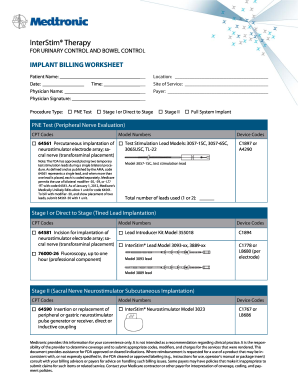
Get Interstim Billing Worksheet V2 - Medtronicfeaturescom
How it works
-
Open form follow the instructions
-
Easily sign the form with your finger
-
Send filled & signed form or save
How to fill out the Interstim Billing Worksheet V2 - Medtronicfeaturescom online
Filling out the Interstim Billing Worksheet V2 is a critical step in ensuring accurate billing and reimbursement for procedures related to urinary and bowel control. This guide provides clear, step-by-step instructions to help users navigate the form effectively.
Follow the steps to complete the Interstim Billing Worksheet V2 online.
- Press the ‘Get Form’ button to access the Interstim Billing Worksheet V2 and open it in your preferred document editor.
- Begin by entering the patient’s name in the designated field. This should reflect the individual's full legal name for accurate identification.
- Next, fill in the date and time of the procedure. Ensure these details are correct to align with the billing timeline.
- Input the physician's name in the corresponding section. This identifies the medical professional responsible for the procedure.
- Obtain the physician's signature in the signature field. This validation confirms the authenticity of the document.
- Specify the procedure type by selecting from the provided options: PNE Test, Stage I or Direct to Stage, Stage II, or Full System Implant.
- Complete the location and site of service fields, which should indicate where the procedure took place.
- Fill in the payer information, which may include an insurance provider or other entities responsible for billing.
- For your CPT codes, indicate the appropriate codes from the list provided, based on the type of procedure being billed.
- Enter the total number of leads used, selecting either 1 or 2 as applicable for the procedures documented.
- Review all entered information for accuracy. Double-check dates, names, and codes to avoid errors during processing.
- Once satisfied with the entries, save your changes and choose to download, print, or share the completed form as needed.
Complete your Interstim Billing Worksheet V2 online now to ensure prompt and accurate billing.
Full System Implant/Stage 2: 64581 placements of the permanent electrode. 64590 placement of the neurostimulator pulse generator.
Industry-leading security and compliance
US Legal Forms protects your data by complying with industry-specific security standards.
-
In businnes since 199725+ years providing professional legal documents.
-
Accredited businessGuarantees that a business meets BBB accreditation standards in the US and Canada.
-
Secured by BraintreeValidated Level 1 PCI DSS compliant payment gateway that accepts most major credit and debit card brands from across the globe.


