Loading
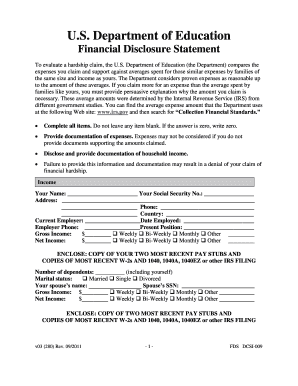
Get Ed Fds Dcsi-009 2011-2026
How it works
-
Open form follow the instructions
-
Easily sign the form with your finger
-
Send filled & signed form or save
How to fill out the ED FDS DCSI-009 online
The ED FDS DCSI-009 is a crucial form for individuals seeking to evaluate financial hardship claims with the U.S. Department of Education. This guide provides a detailed walkthrough to assist you in completing the form accurately and efficiently.
Follow the steps to fill out the ED FDS DCSI-009 form online.
- Press the ‘Get Form’ button to access the ED FDS DCSI-009 form. This will allow you to open and edit the form online.
- Begin by entering your personal information in the designated fields. Fill in your name, Social Security number, address, phone number, and country of residence.
- Provide information regarding your employment. Include your current employer's name, employment start date, employer's phone number, and present position.
- Record your gross and net income, selecting the appropriate frequency from the given options (weekly, bi-weekly, monthly, or other). Ensure to include documentation of your two most recent pay stubs and copies of IRS filings such as W-2s and Form 1040.
- Report the number of dependents and indicate your marital status. If applicable, provide your spouse's name and Social Security number, along with their income information.
- Document any other household members with income, ensuring that their earnings and relevant pay details are included.
- List all other income sources such as child support, alimony, interest, public assistance, and any additional income. Indicate the frequency of each income source.
- Detail your monthly expenses, starting with shelter. Include rent or mortgage payments, home insurance, and any additional expenses, along with required documentation.
- Provide a comprehensive account of your monthly expenses in categories such as utilities, medical, transportation, child care, and any other relevant expenses.
- Complete the deductions section by explaining each deduction from pay stubs, including relevant amounts and reasons.
- Conclude by declaring your ability to pay a certain amount monthly, signing and dating the form.
- After ensuring that all fields have been filled out completely, save your changes and consider downloading, printing, or sharing your completed form as necessary.
Complete your ED FDS DCSI-009 form online to ensure your financial hardship claim is evaluated promptly.
A: The best way to avoid being selected for verification is to complete your FAFSA using the IRS Data retrieval tool, if possible. IRS data retrieval isn't an option for every applicant, but this one step will significantly reduce the likelihood of your application being selected.
Industry-leading security and compliance
US Legal Forms protects your data by complying with industry-specific security standards.
-
In businnes since 199725+ years providing professional legal documents.
-
Accredited businessGuarantees that a business meets BBB accreditation standards in the US and Canada.
-
Secured by BraintreeValidated Level 1 PCI DSS compliant payment gateway that accepts most major credit and debit card brands from across the globe.


