Loading
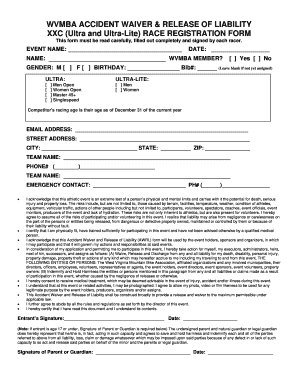
Get Forn Have
How it works
-
Open form follow the instructions
-
Easily sign the form with your finger
-
Send filled & signed form or save
How to fill out the Forn Have online
Filling out the Forn Have is an important step in participating in events organized by the West Virginia Mountain Bike Association and ensure your safety and understanding of the risks involved. This guide will assist you in completing the form correctly and efficiently.
Follow the steps to fill out the Forn Have online.
- Press the ‘Get Form’ button to access the Forn Have form online and open it in your editor.
- Begin by entering the event name in the designated field.
- Provide the date of the event in the appropriate space.
- Fill in your name as it appears on your identification.
- Indicate your status as a WVMBA member by selecting 'Yes' or 'No'.
- Select your gender from the options provided.
- Enter your birthday in the specified format.
- If assigned, write your bib number or leave it blank if not yet assigned.
- Choose your category of participation (Ultra or Ultra-Lite) by marking the relevant checkbox.
- Fill out your email address and physical address completely, including city, state, and ZIP code.
- Provide your team name if applicable.
- Enter your phone number in the provided field.
- Fill out the emergency contact information, including the name and phone number.
- Carefully read the waiver and release of liability, acknowledging your understanding of the risks.
- Sign and date the form. If under the age of 18, ensure a parent or guardian also signs the form.
- Once completed, review the form for accuracy. You can then save your changes, download, print, or share the form as needed.
Complete your forms online to ensure a smooth registration process.
Below are the 5 steps which will give you a guideline to streamline your reporting structure and help you in managing your teams more effectively. Identify what needs to be reported. ... Set a regular rhythm of meetings. ... Consider automation and integrating technology. ... Stick to the format. ... Be Consistent.
Industry-leading security and compliance
US Legal Forms protects your data by complying with industry-specific security standards.
-
In businnes since 199725+ years providing professional legal documents.
-
Accredited businessGuarantees that a business meets BBB accreditation standards in the US and Canada.
-
Secured by BraintreeValidated Level 1 PCI DSS compliant payment gateway that accepts most major credit and debit card brands from across the globe.


