Loading
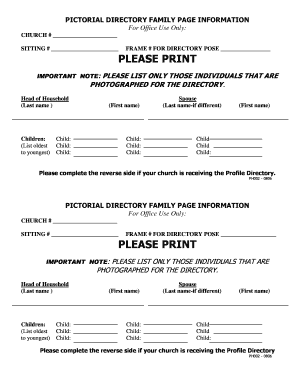
Get Family Profile Sheet - Ucdircom
How it works
-
Open form follow the instructions
-
Easily sign the form with your finger
-
Send filled & signed form or save
How to fill out the FAMILY PROFILE SHEET - Ucdircom online
Completing the FAMILY PROFILE SHEET is a straightforward process that helps document essential information about your household for directory purposes. This guide will walk you through each section of the form, ensuring that you provide accurate and complete information in an online format.
Follow the steps to accurately complete the FAMILY PROFILE SHEET online.
- Press the ‘Get Form’ button to access the FAMILY PROFILE SHEET and open it in your preferred online editor.
- Begin by entering the church number and sitting number in the designated fields meant for office use.
- Indicate the frame number for your directory pose in the specified section.
- For the Head of Household, provide the last name and first name in the designated fields.
- List the children’s names, starting with the oldest and moving to the youngest, using the provided fields.
- If applicable, fill in the spouse’s last name (if different) and their first name.
- Record the phone number, email address, street address, city, state, and zipcode in the appropriate fields.
- Provide details on the occupation of the head of household and spouse in the sections provided.
- Note the wedding anniversary by entering the month, day, and year in the specified format.
- Circle or write in your top four favorite family or individual activities and church activities.
- If there are members of your household not pictured, list their names in the space provided.
- Once all fields are completed, review your information for accuracy. You may then save changes, download, print, or share the form as needed.
Complete your FAMILY PROFILE SHEET online today to ensure your information is properly documented.
In conclusion, to enjoy Accelerate, use chrome, edge or firefox.
Industry-leading security and compliance
US Legal Forms protects your data by complying with industry-specific security standards.
-
In businnes since 199725+ years providing professional legal documents.
-
Accredited businessGuarantees that a business meets BBB accreditation standards in the US and Canada.
-
Secured by BraintreeValidated Level 1 PCI DSS compliant payment gateway that accepts most major credit and debit card brands from across the globe.


