Loading
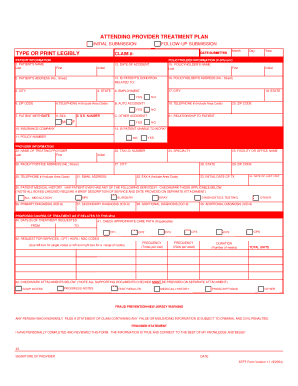
Get Statefarm Atpt Form 2004-2026
How it works
-
Open form follow the instructions
-
Easily sign the form with your finger
-
Send filled & signed form or save
How to fill out the StateFarm ATPT Form online
This guide will provide you with a clear, step-by-step approach to filling out the StateFarm ATPT Form online. The process is designed to be user-friendly, ensuring you can complete the form accurately and efficiently.
Follow the steps to complete your form successfully.
- Click ‘Get Form’ button to obtain the form and open it in the editor.
- Begin by filling in the claim number in the designated field at the top of the form. This number is essential for processing your submission.
- Input the date of the accident and the submission date in the respective fields. This information is critical for claim processing.
- If the policyholder information is different from the patient, fill in the policyholder’s name, address, and other required details.
- Provide details regarding the patient’s medical history. Check the applicable services received and attach a separate document with descriptions if necessary.
- Outline the proposed course of treatment, including the requested dates of treatment, care path selection, and any required service codes.
- Finally, the provider must sign and date the form to verify the information is accurate. Review the form for completeness before submission.
Complete your StateFarm ATPT Form online today to ensure timely processing of your claim.
State Farm, like many insurance companies, does have its share of claim denials. Common reasons include inadequate documentation or policy exclusions. Ensuring that you fill out the StateFarm ATPT Form correctly can drastically reduce the likelihood of denial. For individuals facing consistent challenges with claims, resources like US Legal Forms can offer helpful templates and guidance.
Industry-leading security and compliance
US Legal Forms protects your data by complying with industry-specific security standards.
-
In businnes since 199725+ years providing professional legal documents.
-
Accredited businessGuarantees that a business meets BBB accreditation standards in the US and Canada.
-
Secured by BraintreeValidated Level 1 PCI DSS compliant payment gateway that accepts most major credit and debit card brands from across the globe.


