Loading
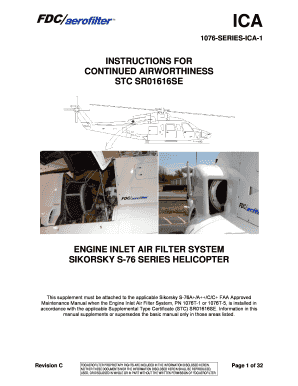
Get 1076-series-ica-1cdocx - Aerometals
How it works
-
Open form follow the instructions
-
Easily sign the form with your finger
-
Send filled & signed form or save
How to fill out the 1076-SERIES-ICA-1Cdocx - Aerometals online
Filling out the 1076-SERIES-ICA-1Cdocx form online can be a straightforward process when approached step-by-step. This guide provides clear instructions for users to successfully navigate and complete the document with confidence.
Follow the steps to successfully complete the form online.
- Use the ‘Get Form’ button to access the form and open it in your preferred online editor.
- Begin by carefully reading the introduction section of the document, which provides essential information regarding its purpose, specifically related to the Sikorsky S-76 helicopter's engine inlet air filter system.
- Proceed to fill in the 'Record of Revisions' section. Here, document any updates or changes that are relevant to your situation, ensuring that you capture the latest revisions according to the document's revision history.
- In the 'Airworthiness Limitations' section, verify if any airworthiness limitations apply to your specific maintenance requirements. This section is crucial for ensuring compliance with FAA regulations.
- Next, fill out the 'System Description' area, providing details of your engine inlet filter system installation, including the part number and any specific configurations.
- Continuing on to the 'Removal & Reinstallation of System Components' section, document any maintenance activities performed on the system components, using the proper terminology and specifications provided.
- Complete the 'Maintenance Intervals' section by noting the schedule for maintenance checks and the frequency required based on operational hours or calendar time.
- As you reach the 'Servicing Procedures,' enter all relevant servicing and inspection notes. Be specific about the cleaning and oiling process used for the filter elements.
- Ensure that all necessary inspection procedures are documented in the 'Inspection Procedures' section, covering normal and severe conditions, along with any observations made during inspections.
- Finally, review all the sections you have filled out for accuracy. Once completed, you can save changes, download, print, or share the form as needed to comply with any regulatory or operational requirements.
Start filling out your 1076-SERIES-ICA-1Cdocx - Aerometals online today to ensure compliance and safety in your operations.
Step 1: Launch Microsoft Word, go to File > Open menu, then choose the PDF file you want to edit; Step 2: Word will automatically convert this PDF to an editable Word document. Feel free to make any edits to the document; Step 3: Navigate to File > Save As now.
Industry-leading security and compliance
US Legal Forms protects your data by complying with industry-specific security standards.
-
In businnes since 199725+ years providing professional legal documents.
-
Accredited businessGuarantees that a business meets BBB accreditation standards in the US and Canada.
-
Secured by BraintreeValidated Level 1 PCI DSS compliant payment gateway that accepts most major credit and debit card brands from across the globe.


