Loading
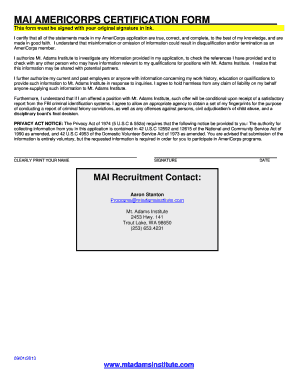
Get Mai Americorps Certification Form - Mt Adams Institute
How it works
-
Open form follow the instructions
-
Easily sign the form with your finger
-
Send filled & signed form or save
How to fill out the MAI AMERICORPS CERTIFICATION FORM - Mt Adams Institute online
The MAI AmeriCorps Certification Form is an essential document for applicants seeking to participate in the AmeriCorps program. This guide provides clear and concise instructions for successfully completing the form online, ensuring a seamless submission process.
Follow the steps to fill out the MAI AmeriCorps certification form online.
- Click ‘Get Form’ button to obtain the MAI AmeriCorps Certification Form and open it in your preferred editor.
- Begin by clearly printing your name in the designated field. Ensure that your name is legible and matches the one provided in your application.
- Proceed to the signature section where you must provide your original signature in ink. Remind yourself that this is a necessary requirement for the application.
- Read the certification statement carefully, which confirms that all statements made in your application are true and complete. Understanding this declaration is crucial as misinformation may lead to disqualification.
- Authorize the Mt. Adams Institute to investigate your application by checking your references and relevant information. This step is mandatory and informs the organization of your consent.
- Provide your work history and educational qualifications by discussing with your former employers or those who can verify your background. It is important to note that this step is for verification only.
- Acknowledge that any position offered will be conditional upon a satisfactory report from the FBI criminal identification systems, and consent to fingerprinting for the purpose of background checks.
- Review the Privacy Act Notice carefully to understand your rights regarding the information being collected. This section helps clarify the legal framework surrounding your application.
- Finally, save your changes, and once you have completed all necessary fields, you can download, print, or share the completed form as needed.
Complete your MAI AmeriCorps Certification Form online today to take the next step in your application process.
How to resize a PDF image On the top toolbar, click Tools > Edit PDF > Edit. Hover your cursor over the image you want to edit. Click and drag the corners to resize the image.
Industry-leading security and compliance
US Legal Forms protects your data by complying with industry-specific security standards.
-
In businnes since 199725+ years providing professional legal documents.
-
Accredited businessGuarantees that a business meets BBB accreditation standards in the US and Canada.
-
Secured by BraintreeValidated Level 1 PCI DSS compliant payment gateway that accepts most major credit and debit card brands from across the globe.


