Loading
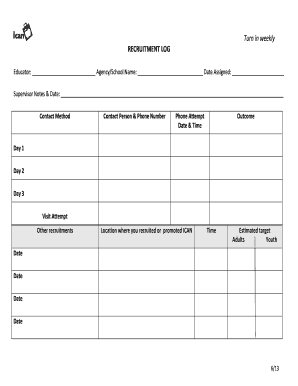
Get Turn In Weekly Recruitment Log - Nmsu Ican Home - Ican Nmsu
How it works
-
Open form follow the instructions
-
Easily sign the form with your finger
-
Send filled & signed form or save
How to use or fill out the Turn In Weekly RECRUITMENT LOG - NMSU ICAN Home - Ican Nmsu online
Filling out the Turn In Weekly Recruitment Log is essential for tracking your recruitment efforts effectively. This guide provides step-by-step instructions to help you navigate the form with ease and accuracy.
Follow the steps to complete the form accurately and efficiently.
- Press the ‘Get Form’ button to access the form. This action will allow you to open the document in an online editor.
- Begin filling in the educator's name in the designated field, ensuring you provide your full name.
- In the 'Agency/School Name' section, enter the name of your associated institution or organization.
- Record the date assigned to you on the form. Make sure to use the correct format for clarity.
- In the 'Supervisor Notes & Date' area, add any relevant notes from your supervisor along with the date of the notes.
- Fill out the 'Contact Method' field with the method of contact you used for outreach.
- List the contact person's name and phone number in the designated fields for follow-up purposes.
- Document the phone attempt details, including the date and time of each contact attempt.
- Record the outcome of each phone attempt in the provided space.
- Use the sections labeled 'Day 1', 'Day 2', and 'Day 3' to detail your recruitment activities on each corresponding day.
- In the 'Visit Attempt' section, note any physical recruitment efforts conducted.
- Specify the location where you promoted ICAN under the 'Location where you recruited or promoted ICAN' area.
- Document the time you spent recruiting in the provided time field.
- Estimate your target audience by indicating the number of adults and youth you aimed to reach.
- Lastly, fill out the date sections for each recruitment activity, ensuring clarity and accuracy.
- After completing the form, you can save changes, download the form, print it, or share it as needed.
Complete your Turn In Weekly Recruitment Log online today!
With PDF automation, you can run and manage actions and tasks to create, manipulate, generate, and extract content in your documents. Build workflows for content processing, invoice and report creation, data analysis, sales proposals, and more. Parse text, tables, images, and pages.
Industry-leading security and compliance
US Legal Forms protects your data by complying with industry-specific security standards.
-
In businnes since 199725+ years providing professional legal documents.
-
Accredited businessGuarantees that a business meets BBB accreditation standards in the US and Canada.
-
Secured by BraintreeValidated Level 1 PCI DSS compliant payment gateway that accepts most major credit and debit card brands from across the globe.


