Loading
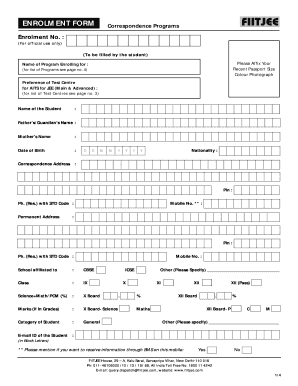
Get Enrolment Form Correspondence Programs Enrolment No
How it works
-
Open form follow the instructions
-
Easily sign the form with your finger
-
Send filled & signed form or save
How to fill out the ENROLMENT FORM Correspondence Programs Enrolment No online
Filling out the Enrolment Form for Correspondence Programs can be straightforward when you follow the proper steps. This guide provides a clear and structured approach to completing the form accurately and efficiently.
Follow the steps to complete the enrolment form successfully.
- Click ‘Get Form’ button to obtain the form and access it in your editor.
- Affix a recent passport-sized color photograph in the designated area on the form. This is a requirement for identification.
- Fill in the 'Name of Program Enrolling for' section. Refer to page 4 of the document for the complete list of programs available.
- Select your preference for the test centre for AITS for JEE (Main & Advanced) from the options provided on page 3.
- Complete the personal information section including the name of the student, guardian’s name, date of birth, and nationality.
- Provide both your correspondence address and permanent address along with relevant details such as postal code and telephone numbers.
- Fill in your mobile number. Indicate whether you wish to receive information via SMS on this number.
- Include details about your school affiliation and your class along with your scores in relevant subjects as applicable.
- Complete the section regarding details about your parents including their qualifications, occupations, and contact information.
- Choose one test centre for AITS for JEE (Main & Advanced). You can only select one center from the provided list.
- Provide payment details for the course fee, including the demand draft number, the bank it is drawn on, and the date.
- Review the checklist section to ensure that you have included necessary documents: photocopies of board marksheets, passport-sized photographs, and the demand draft.
- Lastly, sign and date the declaration section at the bottom of the form. Ensure that both the student and guardian provide their signatures.
- You can save your changes, download, print, or share the completed form as needed.
Complete your enrolment form online today to secure your spot in the desired program.
Enrollment number refers to the number of students who enroll in the first year of a given program in the previous academic year. This number varies each year, ing to the number and quality of applicants.
Industry-leading security and compliance
US Legal Forms protects your data by complying with industry-specific security standards.
-
In businnes since 199725+ years providing professional legal documents.
-
Accredited businessGuarantees that a business meets BBB accreditation standards in the US and Canada.
-
Secured by BraintreeValidated Level 1 PCI DSS compliant payment gateway that accepts most major credit and debit card brands from across the globe.


