Loading
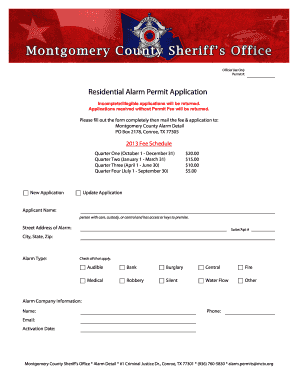
Get Tx Residential Alarm Permit Application - Montgomery County
How it works
-
Open form follow the instructions
-
Easily sign the form with your finger
-
Send filled & signed form or save
How to fill out the TX Residential Alarm Permit Application - Montgomery County online
Completing the TX Residential Alarm Permit Application for Montgomery County online can streamline the process of obtaining an alarm permit. This guide will provide you with step-by-step instructions on how to effectively fill out the application form and ensure successful submission.
Follow the steps to complete your application with ease.
- Click ‘Get Form’ button to obtain the application and open it in your preferred editor.
- Begin by filling out the 'Applicant Name' section. This should include the name of the person who has care, custody, or control of the premises and has access to the alarm.
- Enter the 'Street Address of Alarm' along with the 'Suite/Apt #' if applicable, followed by the 'City, State, Zip' to clearly specify the location of the alarm.
- In the 'Alarm Type' section, check all applicable options concerning the nature of your alarm system, such as Audible, Central, Fire, and others.
- Fill in the 'Alarm Company Information' with the name, phone number, and email address of the company responsible for your alarm.
- Document the 'Activation Date' of your alarm system to keep track of when it became operational.
- For 'Homeowner Information', provide the mailing address, city, state, zip, email address, and contact phone number of the home or property owner.
- List a local emergency contact within 50 miles of the alarm location, including their name and relation to you.
- Indicate whether the alarm sounds at the location by selecting either 'Yes' or 'No' and specify the type of connection in terms of how the alarm is monitored.
- Review all provided information to ensure its accuracy, then sign and date the application at the designated areas, affirming that the details are true.
- After completing the form, you may save any changes, download it for your records, and then mail the fee along with the application to the specified address.
Complete your application today to ensure your alarm system is registered.
The non-emergency number for Montgomery County, Texas, is an important resource for residents. It helps you reach local services without needing to call 911. You can contact 936-760-5800 for non-emergency situations. This number is particularly useful when seeking assistance with alarm permits or reporting issues related to your alarm system.
Industry-leading security and compliance
US Legal Forms protects your data by complying with industry-specific security standards.
-
In businnes since 199725+ years providing professional legal documents.
-
Accredited businessGuarantees that a business meets BBB accreditation standards in the US and Canada.
-
Secured by BraintreeValidated Level 1 PCI DSS compliant payment gateway that accepts most major credit and debit card brands from across the globe.


