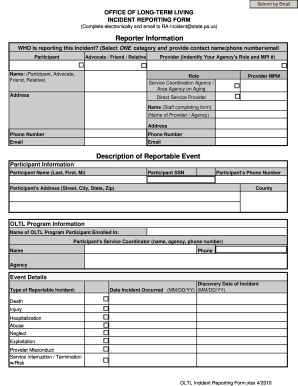
Get Pa Oltl Incident Reporting Form 2010-2025
How it works
-
Open form follow the instructions
-
Easily sign the form with your finger
-
Send filled & signed form or save
How to fill out the PA OLTL Incident Reporting Form online
The PA OLTL Incident Reporting Form is essential for documenting incidents involving participants in long-term living programs. This guide provides clear and detailed steps to assist you in completing the form online effectively and accurately.
Follow the steps to complete the incident reporting form.
- Click the ‘Get Form’ button to access the incident reporting form and open it in the designated editor.
- Begin by providing the reporter information. Select one category to identify who is reporting the incident, and include the contact name, phone number, and email of the reporter.
- Next, fill out the participant information section. Enter the participant's name, phone number, Social Security number, address, and county.
- In the OLTL program information section, provide the name of the OLTL program in which the participant is enrolled. Include the name and contact information of the participant's service coordinator.
- For event details, indicate the type of reportable incident by checking the appropriate box and noting the discovery date and date the incident occurred.
- Describe the incident clearly in the provided text box, ensuring all relevant details are included.
- Record any investigative actions taken concerning the incident, along with the date the investigation was initiated.
- Provide the resolution details, including the date the investigation was resolved and any measures that have been implemented to prevent recurrence.
- Complete the OLTL use only section to note the investigation priority level and any other required details.
- Once all sections are completed, carefully review the form for accuracy. You can then save your changes, download, email, or print the completed form to submit it.
Complete the PA OLTL Incident Reporting Form online now to ensure all relevant incidents are documented properly.
To fill in an incident report form, start by entering basic information such as the date, time, and location of the incident. Follow with a detailed description of the event, including affected parties and any witnesses. Using the PA OLTL Incident Reporting Form ensures a standard approach to capturing all necessary facts without missing key elements.
Fill PA OLTL Incident Reporting Form
For OLTL, the columns related to the Final Section and MCO Management Review will display information about documents created prior to initial incident closure. The purpose of this presentation is to provide an overview of Critical. Incident Management requirements for Office of Long-Term Living. Edit, sign, and share pa critical incident reporting online. There are Act 13 reporting requirements and you should educate yourself on the reporting requirements. Much of this information is available on the Department. Describe what happened and any circumstances that may have precipitated the incident. Use additional sheets if necessary. Incident report and investigation.
Industry-leading security and compliance
-
In businnes since 199725+ years providing professional legal documents.
-
Accredited businessGuarantees that a business meets BBB accreditation standards in the US and Canada.
-
Secured by BraintreeValidated Level 1 PCI DSS compliant payment gateway that accepts most major credit and debit card brands from across the globe.


