Loading
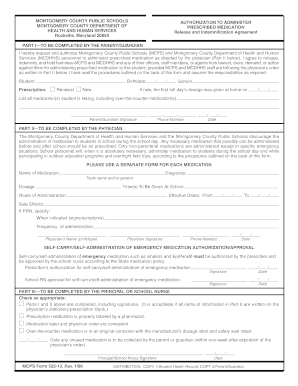
Get Mcps Form 525-13 401
How it works
-
Open form follow the instructions
-
Easily sign the form with your finger
-
Send filled & signed form or save
How to fill out the Mcps Form 525-13 401 online
This guide provides clear and detailed instructions on how to complete the Mcps Form 525-13 401 online. Designed for individuals with varying levels of experience, this guide ensures a smooth and efficient process for obtaining necessary approvals for administering prescribed medication.
Follow the steps to successfully fill out the Mcps Form 525-13 401 online.
- Click the ‘Get Form’ button to initiate the process of accessing the form in your preferred online editor.
- In Part I, input the student's name and birthdate. Specify the prescription type by selecting either 'Renewal' or 'New'. Indicate the name of the school and the date when the first dosage was given at home for a new prescription.
- List any other medications the student is currently taking. This includes both prescribed and over-the-counter medications.
- Have the parent or guardian provide their signature, phone number, and date on the form, confirming their authorization for medication administration.
- In Part II, the physician must enter the name of the medication, diagnosis, dosage, times to be administered at school, and route of administration. Effective dates must also be specified.
- The physician should also note any potential side effects, and if the medication is to be administered on an as-needed basis, provide the relevant instructions and signs for usage.
- The physician's name, signature, phone number, and date of completion must be included to validate the order.
- If applicable, obtain and document the necessary approvals for self-carry or self-administration of emergency medications, including the signatures of the prescriber and school nurse.
- In Part III, check to confirm all previous sections are completed correctly and any necessary signatures are obtained before submitting the form.
- Once all sections are filled out, you can save the changes made to the form, download it, print it, or share it as needed.
Complete your documents online today and ensure your child receives the necessary support.
240-740-3000 CALL 240-740-3000. Home | Montgomery County Public Schools | Rockville, MD montgomeryschoolsmd.org https://.montgomeryschoolsmd.org montgomeryschoolsmd.org https://.montgomeryschoolsmd.org
Industry-leading security and compliance
US Legal Forms protects your data by complying with industry-specific security standards.
-
In businnes since 199725+ years providing professional legal documents.
-
Accredited businessGuarantees that a business meets BBB accreditation standards in the US and Canada.
-
Secured by BraintreeValidated Level 1 PCI DSS compliant payment gateway that accepts most major credit and debit card brands from across the globe.


