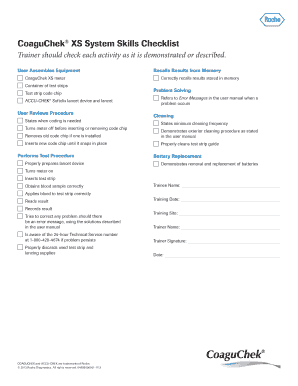
Get Coaguchek Xs System Skills Checklist
How it works
-
Open form follow the instructions
-
Easily sign the form with your finger
-
Send filled & signed form or save
How to fill out the CoaguChek XS System Skills Checklist online
The CoaguChek XS System Skills Checklist is an essential document used to ensure users are properly trained in operating the CoaguChek XS meter. This guide provides comprehensive, step-by-step instructions on how to fill out the checklist efficiently and accurately.
Follow the steps to complete the checklist online.
- Press the ‘Get Form’ button to access the CoaguChek XS System Skills Checklist and open it for editing.
- In the section labeled 'Trainee Name,' enter the full name of the person receiving training.
- Under 'Training Date,' input the date when the training takes place.
- Fill in 'Training Site' with the location where the training occurs.
- Complete the 'Trainer Name' field with the name of the individual conducting the training.
- The trainer should review each skill demonstrated by the user, checking off the relevant activities, such as assembling equipment and performing test procedures.
- Encourage the user to refer to the user manual for guidance on addressing error messages and performing necessary tasks.
- After the trainer has confirmed all activities have been checked, the trainer should sign the document in the 'Trainer Signature' section.
- Finally, save any changes made to the form. You can then download, print, or share the completed checklist as needed.
Complete your CoaguChek XS System Skills Checklist online today.
1:13 2:46 CoaguChek XS Professional Meter - How To Perform Tests - YouTube YouTube Start of suggested clip End of suggested clip The test strip draws up the blood by capillary action during this process it is important to holdMoreThe test strip draws up the blood by capillary action during this process it is important to hold the blood drop to the test strip until the flashing symbol has disappeared and the meter beeps.
Industry-leading security and compliance
-
In businnes since 199725+ years providing professional legal documents.
-
Accredited businessGuarantees that a business meets BBB accreditation standards in the US and Canada.
-
Secured by BraintreeValidated Level 1 PCI DSS compliant payment gateway that accepts most major credit and debit card brands from across the globe.


