Loading
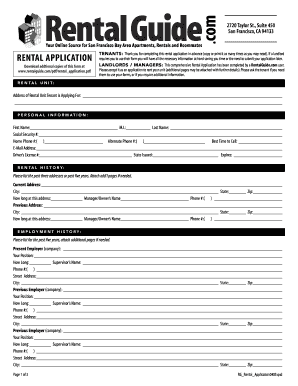
Get Ca Rg Rental Application
How it works
-
Open form follow the instructions
-
Easily sign the form with your finger
-
Send filled & signed form or save
How to fill out the CA RG Rental Application online
Completing the CA RG Rental Application online can streamline your application process and improve your chances of securing your desired rental. This guide will walk you through each section of the form, ensuring you provide all necessary information to potential landlords.
Follow the steps to successfully complete your rental application.
- Click the ‘Get Form’ button to obtain the form and open it in the editor.
- Fill in the address of the rental unit you are applying for in the designated field provided at the start of the form.
- Provide your personal information, including first name, middle initial, last name, social security number, contact numbers, email address, and driver's license details.
- Enter your rental history by listing your current and previous addresses over the last five years. Include the dates you lived there, the names of managers or owners, and their contact numbers.
- Document your employment history, including the names of your employers, positions held, duration of employment, supervisors' names, and workplaces' addresses.
- Complete the financial history section by reporting your present income and any additional sources of income. List your bank account details along with balances.
- Mention any roommates who will also be occupying the apartment, if applicable.
- Indicate if you have pets by selecting yes or no, and provide details about your pet, including their name, age, sex, weight, and breed if applicable.
- Fill out the personal references section with names, relationships, addresses, and contact information.
- Provide vehicle information by stating details about each vehicle, including make, model, year, license plate number, and state.
- Answer personal history questions regarding smoking habits, previous evictions, bankruptcies, and felony convictions, if any.
- Designate an emergency contact by providing their name, relationship, address, and phone number.
- In the personal statement/comments section, include any other information you believe is relevant for the landlord to know.
- Sign and date the application at the bottom, confirming the truthfulness of the information provided.
- Once you have completed the application, you can save changes, download, print, or share the form as needed.
Start your rental application process online today to secure your future home.
To rent a house in California, you will usually need to complete a CA RG Rental Application that includes proof of income, background checks, and references. Landlords often look for stable employment and a good rental history. Preparing these documents ahead of time improves your chances of securing your desired home.
Industry-leading security and compliance
US Legal Forms protects your data by complying with industry-specific security standards.
-
In businnes since 199725+ years providing professional legal documents.
-
Accredited businessGuarantees that a business meets BBB accreditation standards in the US and Canada.
-
Secured by BraintreeValidated Level 1 PCI DSS compliant payment gateway that accepts most major credit and debit card brands from across the globe.


