Loading
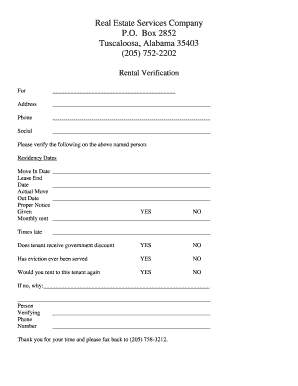
Get Al Rental Verification
How it works
-
Open form follow the instructions
-
Easily sign the form with your finger
-
Send filled & signed form or save
How to fill out the AL Rental Verification online
The AL Rental Verification form is a crucial document used to verify a person's rental history and other related details. This guide provides clear, step-by-step instructions to help users complete this form accurately and efficiently.
Follow the steps to complete the AL Rental Verification form online.
- Click ‘Get Form’ button to obtain the form and open it in the editor.
- Fill in the name of the person for whom the verification is being conducted in the designated area labeled ‘For’.
- Enter the complete address of the rental property in the space provided.
- Provide a contact phone number for the individual being verified.
- Enter the social security number if required, ensuring that it is accurate and complete.
- Verify the residency details by completing the following sections: 'Move In Date', 'Lease End Date', 'Actual Move Out Date', and 'Proper Notice Given'.
- Fill in the 'Monthly Rent' field with the correct rental amount and indicate the number of times late rent has been reported.
- Indicate whether the tenant receives a government discount by checking 'YES' or 'NO'.
- State if an eviction notice has ever been served to this tenant by responding with 'YES' or 'NO'.
- Respond to whether you would rent to this tenant again by selecting 'YES' or 'NO' and provide an explanation if 'NO'.
- Complete the verifier's information by entering the name and phone number of the person completing the verification.
- After filling out all sections, review the form for accuracy, then save changes, download, print, or share the completed form as needed.
Complete your documents online with confidence.
A script for car rental verification functions similarly to rental property scripts, outlining essential questions about the renter's driving history, payment methods, and rental duration. This documentation helps rental companies assess risks and ensure responsible renting. While not directly related to AL Rental Verification, understanding these processes can enhance your overall rental awareness.
Industry-leading security and compliance
US Legal Forms protects your data by complying with industry-specific security standards.
-
In businnes since 199725+ years providing professional legal documents.
-
Accredited businessGuarantees that a business meets BBB accreditation standards in the US and Canada.
-
Secured by BraintreeValidated Level 1 PCI DSS compliant payment gateway that accepts most major credit and debit card brands from across the globe.


