Loading
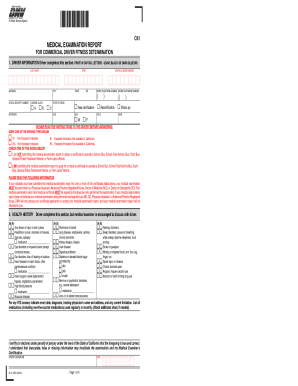
Get Ca Dl 51 2012
How it works
-
Open form follow the instructions
-
Easily sign the form with your finger
-
Send filled & signed form or save
How to fill out the CA DL 51 online
Filling out the CA DL 51 form is an essential step for individuals applying for a commercial driver license in California. This guide provides detailed instructions to ensure a smooth and efficient process.
Follow the steps to complete the CA DL 51 form online.
- Use the ‘Get Form’ button to access the CA DL 51 form and open it in the editor.
- In the 'Driver Information' section, provide your last name, first name, address, city, state, and zip code. Also, include your social security number, driver license number, date of birth, age, sex, and telephone numbers.
- Mark the appropriate box indicating whether this is a new certification or a recertification.
- Select the type of driving you will be doing by marking Non-Excepted Interstate, Non-Excepted Intrastate, Excepted Interstate (not available in California), or Excepted Intrastate (not available in California).
- Indicate whether you are submitting the medical examination report to apply for or retain a certificate to operate specific vehicles, if applicable.
- Complete the 'Health History' section honestly, checking 'yes' or 'no' for each health condition. For each 'yes' answer, provide additional details such as the onset date, diagnosis, treating physician's information, and any current limitations.
- After entering your health history, review the information for accuracy and completeness. Sign and date the form at the bottom to certify your responses.
- Finally, save your changes, download the completed form, print it for your records, or share it as required.
Take charge of your licensing process by filling out the CA DL 51 form online today.
Get form
Experience a faster way to fill out and sign forms on the web. Access the most extensive library of templates available.
You can obtain a medical examiner's certificate from a certified medical examiner authorized by the Federal Motor Carrier Safety Administration. They will evaluate your health and issue the certificate if you meet the required standards. Additionally, you can find resources and services on platforms like uslegalforms to help you with the process of obtaining the necessary documents for your CA DL 51.
Get This Form Now!
Use professional pre-built templates to fill in and sign documents online faster. Get access to thousands of forms.
Industry-leading security and compliance
US Legal Forms protects your data by complying with industry-specific security standards.
-
In businnes since 199725+ years providing professional legal documents.
-
Accredited businessGuarantees that a business meets BBB accreditation standards in the US and Canada.
-
Secured by BraintreeValidated Level 1 PCI DSS compliant payment gateway that accepts most major credit and debit card brands from across the globe.


