Loading
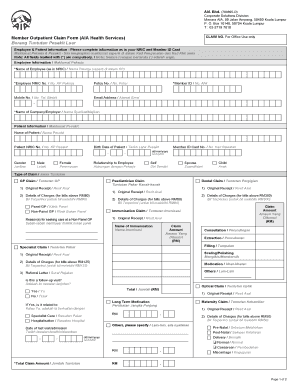
Get Emgs
How it works
-
Open form follow the instructions
-
Easily sign the form with your finger
-
Send filled & signed form or save
How to fill out the Emgs online
This guide provides clear and detailed instructions on how to complete the Emgs form online. It is designed to assist users in navigating through the necessary sections and fields efficiently.
Follow the steps to complete the Emgs form accurately.
- Press the ‘Get Form’ button to access the Emgs form and open it in your editor.
- Begin by filling out the Employee Information section. Ensure that you enter details as they appear on your NRIC and Member ID Card. Required fields are marked with an asterisk (*), including your name, NRIC number, policy number, mobile number, email address, Member ID, and the name of your company or employer.
- Next, complete the Patient Information section. Provide the patient’s name, NRIC number, birth date, gender, Member ID Card number, and their relationship to the employee. The relationship options include self, partner, or child.
- Select the Type of Claim by checking the appropriate box for GP Claim, Dental Claim, Immunisation Claim, or Specialist Claim. Attach the original receipts and any necessary details of charges for bills above the specified amount.
- In the Visit Details section, input the date of visit, time of visit, and the number of medical certificate days required. Clearly state the reason for seeking treatment, if applicable.
- In the Claims Clarification section, provide any relevant reasons for choosing AIA Panel Clinic or for emergency visits.
- Check the checklist to ensure all required documents are attached, acknowledging the terms for claim processing regarding original receipts and medications.
- Complete the Statement of Consent by confirming that all provided information is correct. Sign and date the form in the designated area.
- Finally, save your changes. You can choose to download, print, or share the completed form as needed.
Start completing your Emgs form online today for efficient claim processing.
Malaysia e Visa Check First, visit Verify Malaysia eVisa link to check Malaysia eVisa online. Then write your Passport Number and Sticker Number in English. Enter the captcha code in the image in the answer box. Finally, tick the I have obtained my eVISA option and click the Check button.
Industry-leading security and compliance
US Legal Forms protects your data by complying with industry-specific security standards.
-
In businnes since 199725+ years providing professional legal documents.
-
Accredited businessGuarantees that a business meets BBB accreditation standards in the US and Canada.
-
Secured by BraintreeValidated Level 1 PCI DSS compliant payment gateway that accepts most major credit and debit card brands from across the globe.


