Loading
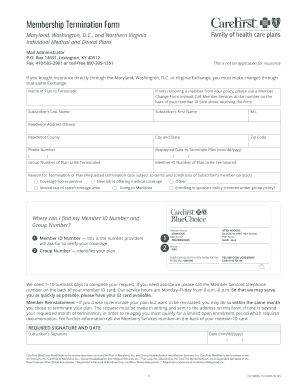
Get Carefirst Cut9486-1n Cdw 2018
How it works
-
Open form follow the instructions
-
Easily sign the form with your finger
-
Send filled & signed form or save
How to fill out the CareFirst CUT9486-1N CDW online
Filling out the CareFirst CUT9486-1N CDW online is an essential process for members wishing to terminate their individual medical and dental plans. This guide will provide you with a clear, step-by-step approach to ensure your form is completed accurately and efficiently.
Follow the steps to fill out the CareFirst CUT9486-1N CDW online.
- Click ‘Get Form’ button to access the CareFirst CUT9486-1N CDW online. This will allow you to open the form in an editable format.
- In the section labeled Name of Plan to Terminate, enter the specific name of the plan you want to terminate.
- Provide the subscriber's last name, first name, and middle initial (if applicable). Make sure that all names are spelled correctly.
- Fill in the residence county, city, and state, along with the zip code to help identify your location.
- Enter your phone number where you can be reached. Ensure it includes the area code.
- Specify the requested date to terminate the plan in mm/dd/yyyy format.
- Complete your residence address, including the street name and number.
- Input the group number of the plan you wish to terminate, along with your Member ID number.
- Select the reason for the termination of the plan by checking the appropriate box (e.g., coverage too expensive, new job offering coverage, etc.). If the reason is not listed, please specify it in the ‘Other’ section.
- Sign and date the form at the required signature and date fields. This confirms your request for termination.
- After completing the form, review all entries to ensure accuracy. You can then save changes, download, print, or share the completed form as needed.
Complete your CareFirst CUT9486-1N CDW online today to ensure your requests are processed promptly.
Get form
Experience a faster way to fill out and sign forms on the web. Access the most extensive library of templates available.
To cancel your CareFirst CUT9486-1N CDW coverage, contact CareFirst customer service directly. You may need to provide your policy information for verification. Remember, it's beneficial to confirm the cancellation terms to avoid any unforeseen charges.
Get This Form Now!
Use professional pre-built templates to fill in and sign documents online faster. Get access to thousands of forms.
Industry-leading security and compliance
US Legal Forms protects your data by complying with industry-specific security standards.
-
In businnes since 199725+ years providing professional legal documents.
-
Accredited businessGuarantees that a business meets BBB accreditation standards in the US and Canada.
-
Secured by BraintreeValidated Level 1 PCI DSS compliant payment gateway that accepts most major credit and debit card brands from across the globe.


