Loading
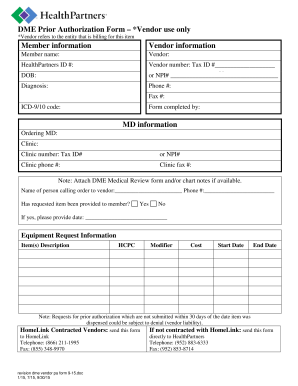
Get Homelink Prior Authorization
How it works
-
Open form follow the instructions
-
Easily sign the form with your finger
-
Send filled & signed form or save
How to fill out the Homelink Prior Authorization online
Filling out the Homelink Prior Authorization form online is a crucial process for obtaining approval for durable medical equipment. This guide provides clear and comprehensive steps to help you accurately complete each section of the form.
Follow the steps to complete the Homelink Prior Authorization form.
- Press the ‘Get Form’ button to access the Homelink Prior Authorization form and open it in your preferred online editor.
- Begin by entering the member information. Fill in the member's name and their HealthPartners ID number along with their date of birth.
- Next, input the vendor information. Provide the vendor's name and number, including either their Tax ID number or NPI number.
- Include the diagnosis by specifying the ICD-9/10 code if applicable. Enter the vendor's phone and fax numbers.
- Fill in the information of the medical doctor (MD) who is ordering the medical equipment. Include the MD's name, clinic name, and clinic number along with their Tax ID or NPI number, as well as the clinic's phone and fax numbers.
- Indicate whether the requested item has been provided to the member by selecting 'Yes' or 'No'. If 'Yes', provide the date the item was dispensed.
- Provide detailed item request information by describing each equipment item along with its corresponding HCPC code, modifier, cost, start date, and end date.
- Attach any necessary supporting documentation, such as the DME Medical Review form or chart notes, if available.
- Finally, ensure that the form is saved before completing the process. You have options to download, print, or share the completed form.
Complete the Homelink Prior Authorization form online to ensure a smooth authorization process.
For example, your health plan may require prior authorization for an MRI, so that they can make sure that a lower-cost x-ray wouldn't be sufficient. The service isn't being duplicated: This is a concern when multiple specialists are involved in your care.
Industry-leading security and compliance
US Legal Forms protects your data by complying with industry-specific security standards.
-
In businnes since 199725+ years providing professional legal documents.
-
Accredited businessGuarantees that a business meets BBB accreditation standards in the US and Canada.
-
Secured by BraintreeValidated Level 1 PCI DSS compliant payment gateway that accepts most major credit and debit card brands from across the globe.


