Loading
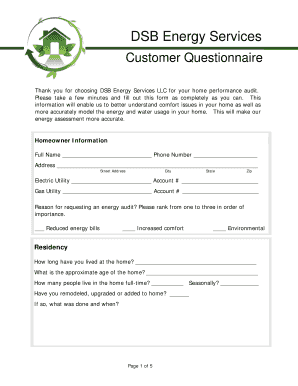
Get Pahe Pre-audit Form V2010
How it works
-
Open form follow the instructions
-
Easily sign the form with your finger
-
Send filled & signed form or save
How to fill out the Pahe Pre-Audit Form V2010 online
Filling out the Pahe Pre-Audit Form V2010 online can seem daunting, but following a clear set of instructions will help you complete it efficiently. This guide will walk you through each section of the form, ensuring you provide all necessary information for a comprehensive energy audit.
Follow the steps to complete the Pahe Pre-Audit Form V2010 online.
- Press the ‘Get Form’ button to access the form and open it in your preferred editing tool.
- Begin with the homeowner information section. Fill in your full name, phone number, and address details including street, city, state, and zip code.
- Next, provide information about your electric and gas utility providers, including your account numbers.
- For the reason for requesting an energy audit, rank your priorities in order from one to three, indicating reduced energy bills, increased comfort, and environmental impact.
- In the residency section, mention how long you have lived at the home, the approximate age of the home, and the number of full-time and seasonal residents.
- Move to the health section and report any relevant health concerns such as respiratory issues, gas smells, or the presence of carbon monoxide detectors.
- In the comfort section, identify any comfort issues you experience, such as hot or cold rooms, drafts, or dampness.
- For heating and cooling, provide details about the number of thermostats, their types, and your seasonal temperature preferences.
- Address any moisture issues and usage of dehumidifiers or humidifiers in your home.
- Fill in information about household appliances, including their types and ages.
- Provide details regarding your average water usage, including showers, laundry, and dishwashing.
- In the lighting section, count and record the types of lightbulbs used in each room.
- Complete the utility bills section by noting the time period and types of utility bills available, and attach relevant billing information to the form.
- Review all sections for completeness. Once satisfied, save your changes, and download or print the form as needed.
Begin completing your Pahe Pre-Audit Form V2010 online now!
Industry-leading security and compliance
US Legal Forms protects your data by complying with industry-specific security standards.
-
In businnes since 199725+ years providing professional legal documents.
-
Accredited businessGuarantees that a business meets BBB accreditation standards in the US and Canada.
-
Secured by BraintreeValidated Level 1 PCI DSS compliant payment gateway that accepts most major credit and debit card brands from across the globe.


