Loading
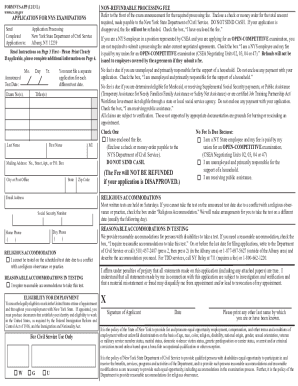
Get Ny Nys-app 2013-2026
How it works
-
Open form follow the instructions
-
Easily sign the form with your finger
-
Send filled & signed form or save
How to fill out the NY NYS-APP online
The New York State Application for Examinations, NYS-APP, is a crucial document for individuals seeking positions within the state civil service. This guide provides step-by-step instructions for effectively filling out the form online to ensure a smooth application process.
Follow the steps to complete your NYS-APP online.
- Click the ‘Get Form’ button to access the online application form and open it in the editor.
- Fill in your personal information. Start by entering your first name, middle initial, and last name in the designated fields. Provide your day phone number, home phone number, and email address for communication purposes.
- Input your mailing address, including the number, street, apartment, or P.O. Box, along with your city, state, and zip code.
- Enter your Social Security Number in the appropriate field to ensure proper identification and eligibility check.
- Indicate if you require any religious accommodations or reasonable accommodations for testing by checking the corresponding boxes.
- Review the eligibility for employment section, confirming that you meet the legal requirements to work in the United States.
- Specify your processing fee payment status. Indicate if you have enclosed the required processing fee, if your fee is covered as a New York State employee, or if you do not owe a fee due to unemployment or public assistance.
- Complete the education section by detailing your educational background, including high school, college, or professional certifications, if applicable.
- In the experience section, list your relevant employment history, military service, or volunteer experience. Clearly describe your duties and responsibilities.
- Once all sections are completed, double-check your entries for accuracy and clarity. After verifying your information, you can save changes, download, print, or share the form as needed.
Complete your application for NYS examinations online today to ensure your eligibility and increase your chances for a civil service position.
To file your New York City tax return, you can utilize the NY NYS-APP for a straightforward experience. The platform will guide you through the necessary steps to ensure all relevant information is included. Filing online makes the process faster and helps you meet deadlines with ease.
Industry-leading security and compliance
US Legal Forms protects your data by complying with industry-specific security standards.
-
In businnes since 199725+ years providing professional legal documents.
-
Accredited businessGuarantees that a business meets BBB accreditation standards in the US and Canada.
-
Secured by BraintreeValidated Level 1 PCI DSS compliant payment gateway that accepts most major credit and debit card brands from across the globe.


