Loading
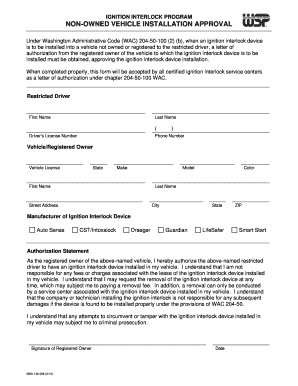
Get Ignition Interlock Program Non-owned Vehicle Installation Approval Created 312 Washington State
How it works
-
Open form follow the instructions
-
Easily sign the form with your finger
-
Send filled & signed form or save
How to fill out the Ignition Interlock Program Non-Owned Vehicle Installation Approval Created 312 Washington State online
Filling out the Ignition Interlock Program Non-Owned Vehicle Installation Approval form is essential for enabling the installation of an ignition interlock device in a vehicle not owned by the restricted driver. This guide will help you navigate the process effectively and ensure that all necessary fields are completed accurately.
Follow the steps to successfully complete the application form.
- Press the ‘Get Form’ button to access the form and open it for editing.
- Fill in the ‘Restricted Driver’ section with the first and last name of the driver, along with their driver’s license number and phone number.
- Next, provide details in the ‘Vehicle/Registered Owner’ section. Include the vehicle license plate, state of registration, make, model, and color of the vehicle.
- In this section, also enter the first and last name, street address, city, state, and ZIP code of the registered owner of the vehicle.
- Select the manufacturer of the ignition interlock device from the provided options: Auto Sense, CST/Intoxalock, Draeger, Guardian, LifeSafer, or Smart Start.
- Read the authorization statement carefully. This section informs the registered owner about their rights and responsibilities regarding the installation of the ignition interlock device.
- The registered owner must sign the document, confirming their authorization for the installation.
- Finally, enter the date on which the form is being signed.
- Once all fields are completed, you can save your changes, download, print, or share the form as needed.
Complete your Ignition Interlock Program Non-Owned Vehicle Installation Approval form online today.
Generally, you should be allowed to make about five attempts to retest, allowing for possible interferences to be resolved. Rinse your mouth to be sure that there is nothing lingering (i.e. mouthwash or medications with traces of alcohol) that could be affecting your reading.
Industry-leading security and compliance
US Legal Forms protects your data by complying with industry-specific security standards.
-
In businnes since 199725+ years providing professional legal documents.
-
Accredited businessGuarantees that a business meets BBB accreditation standards in the US and Canada.
-
Secured by BraintreeValidated Level 1 PCI DSS compliant payment gateway that accepts most major credit and debit card brands from across the globe.


