Loading
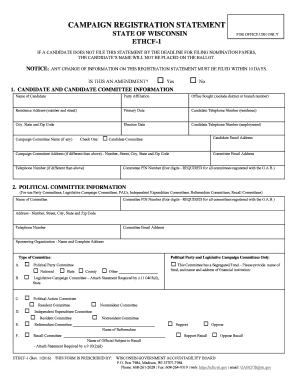
Get Campaign Registration Statement State Of Wisconsin For - Gab Wi
How it works
-
Open form follow the instructions
-
Easily sign the form with your finger
-
Send filled & signed form or save
How to fill out the CAMPAIGN REGISTRATION STATEMENT STATE OF WISCONSIN FOR - Gab Wi online
Filing the campaign registration statement is a crucial step for any candidate or committee in Wisconsin. This guide provides you with a clear and comprehensive approach to completing the CAMPAIGN REGISTRATION STATEMENT STATE OF WISCONSIN FOR - Gab Wi online, ensuring that you meet all necessary requirements.
Follow the steps to effectively complete the registration statement.
- Click ‘Get Form’ button to access the campaign registration statement form and open it in the editor.
- Begin by completing section 1 for candidate and candidate committee information. Include the candidate's full name, party affiliation, and the office sought. Don't forget to provide the residence address and contact information.
- Fill out the election date and primary date, and include telephone numbers for both residence and employment. If applicable, provide the campaign committee name and email address.
- For section 2, if you are part of a political committee, complete the relevant fields including the committee name, PIN number, and address. Select the appropriate type of committee.
- In section 4, list the principal officers of the committee as well as any other custodians of accounts. Indicate any committee member authorized for filling vacancies if necessary.
- Proceed to section 5, where you will need to provide information regarding your financial institution, including its name and address.
- Complete the certification section by signing and dating the form, verifying that all information is accurate. Both the candidate and treasurer signatures are required.
- Once the form is filled, you can save changes, download, print, or share the form as needed.
Complete your campaign registration statement online to ensure your candidacy is properly registered.
The easiest way to host a PDF on your website is to upload it directly to your site. Most website builders allow you to upload PDF files from your computer into your website's file manager. You can then simply add a file block to any page using your builder's toolbar and choose your PDF file.
Industry-leading security and compliance
US Legal Forms protects your data by complying with industry-specific security standards.
-
In businnes since 199725+ years providing professional legal documents.
-
Accredited businessGuarantees that a business meets BBB accreditation standards in the US and Canada.
-
Secured by BraintreeValidated Level 1 PCI DSS compliant payment gateway that accepts most major credit and debit card brands from across the globe.


