Loading
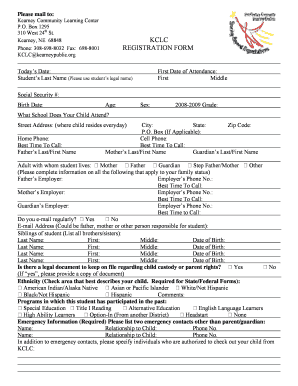
Get Kclc Kearney Ne
How it works
-
Open form follow the instructions
-
Easily sign the form with your finger
-
Send filled & signed form or save
How to fill out the Kclc Kearney Ne online
Filling out the Kclc Kearney Ne registration form online can be a straightforward process when approached step by step. This guide aims to assist users in completing the form accurately and effectively, ensuring all necessary information is provided for a smooth registration experience.
Follow the steps to complete your registration form online.
- Click ‘Get Form’ button to access the Kclc Kearney Ne registration form and open it in your preferred editor.
- Begin by entering today's date in the designated field at the top of the form. It is essential to use the current date for processing purposes.
- Provide the student's last name using their legal name, followed by their first name and middle name as applicable. Ensure this information is accurate.
- Fill in the first date of attendance and the student's social security number. Then, record their birth date and age.
- Indicate the student's gender by selecting the corresponding option.
- Input the grade for the academic year 2008-2009 and the school your child currently attends. Include the street address where your child resides.
- Provide the home phone number, the best time to contact you, and the names of the student’s father, mother, and guardian as necessary.
- Fill in the employer details for the father, mother, or guardian, including their employer's phone number and the best time to reach them.
- Indicate if you email regularly and provide an email address that will be monitored for communication.
- List the siblings of the student, including their last name, first name, middle name, and date of birth.
- If applicable, indicate whether there is a legal document regarding child custody or parent rights by selecting 'Yes' or 'No.' If 'Yes', please provide a copy.
- Choose the ethnicity that best describes the student from the provided options. This information is typically required for state and federal forms.
- Address any programs the student has participated in previously, checking all that apply.
- Provide emergency information by listing two contacts other than the parent or guardian, including names, relationships, and phone numbers.
- Fill out medical information as required, detailing any conditions, allergies, or medications the student has. Indicate if special accommodations are necessary.
- Answer the question regarding medication during after school hours and provide permission details if applicable.
- Indicate what the child will do at the end of the day, selecting from the provided options.
- Review the permissions for enrollment in programs, usage of photographs, transportation, and sharing information.
- Finally, sign and date the form where indicated to confirm parental understanding and agreement.
- Once all sections are completed, you can save your changes, download a copy of the form, print it, or share it as needed.
Complete your registration for the Kclc Kearney Ne online today for a seamless start to the new school year.
Top 5 Tools for Filling out PDF Forms on Android Adobe Fill and Sign. This is an easy-to-use PDF form filler that is free and allows you fill, sign as well as send forms instantly. ... Fillr. ... Xodo PDF Reader & Editor. ... Fill and Sign PDF Forms. ... MoreApp Forms.
Industry-leading security and compliance
US Legal Forms protects your data by complying with industry-specific security standards.
-
In businnes since 199725+ years providing professional legal documents.
-
Accredited businessGuarantees that a business meets BBB accreditation standards in the US and Canada.
-
Secured by BraintreeValidated Level 1 PCI DSS compliant payment gateway that accepts most major credit and debit card brands from across the globe.


