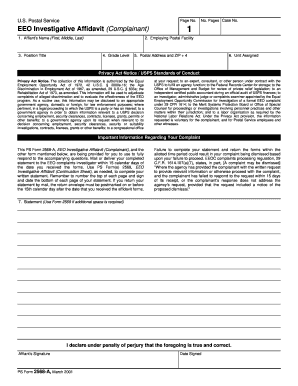
Get Usps Ps 2568-a 2011-2026
How it works
-
Open form follow the instructions
-
Easily sign the form with your finger
-
Send filled & signed form or save
How to fill out the USPS PS 2568-A online
Filling out the USPS PS 2568-A is an important step in the Equal Employment Opportunity process. This guide provides a clear and structured approach to completing the form online, ensuring that users understand each section and requirement.
Follow the steps to successfully complete the USPS PS 2568-A form online.
- Click the ‘Get Form’ button to access the USPS PS 2568-A document and open it in your preferred online editor.
- In the first section, enter the affiant’s name including the first, middle, and last name accurately.
- Provide the position title in the specified field to clarify your job role.
- Indicate the employing postal facility where you work. This may be important for processing your complaint.
- Fill out your grade level to ensure the information is relevant to your classification within the organization.
- Complete the postal address including specific ZIP + 4 for accurate identification and correspondence.
- Specify the unit you are assigned to, providing clarity on your operational area within the postal facility.
- In the statement section, accurately fill out the details of your complaint. If you need more space, refer to PS Form 2569, the continuation sheet.
- At the bottom of each completed page, ensure to sign and date your statement to validate your submission.
- Once all fields are filled out correctly, review your form for accuracy. You can then save changes, download, print, or share the completed form as necessary.
Complete your USPS PS 2568-A form online today to ensure your voice is heard in the EEO process.
To get proof of your change of address, you should fill out the USPS PS 2568-A form during your application. Once your application is processed, you will receive a confirmation notice, serving as your official proof of the change. This document is important for ensuring that your mail is redirected correctly. For comprehensive support and additional resources related to your address change, consider exploring the services available on USLegalForms.
Industry-leading security and compliance
-
In businnes since 199725+ years providing professional legal documents.
-
Accredited businessGuarantees that a business meets BBB accreditation standards in the US and Canada.
-
Secured by BraintreeValidated Level 1 PCI DSS compliant payment gateway that accepts most major credit and debit card brands from across the globe.


