Loading
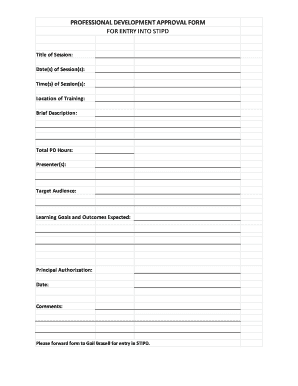
Get Stipd
How it works
-
Open form follow the instructions
-
Easily sign the form with your finger
-
Send filled & signed form or save
How to fill out the Stipd online
Filling out the Stipd for professional development approvals can streamline the process of documenting training sessions. This guide provides step-by-step instructions to ensure that all necessary information is accurately entered.
Follow the steps to complete the Stipd form effectively.
- Use the ‘Get Form’ button to access the Stipd and open it for completion.
- Fill in the title of the session, which should clearly describe the focus of the training.
- Enter the date(s) of the session(s) when the training will take place, ensuring accuracy to avoid scheduling conflicts.
- Specify the time(s) of the session(s) to inform participants of when the training will begin and end.
- Indicate the location of the training, including details such as the venue or platform used if it is an online session.
- Provide a brief description of the training session, highlighting key topics or objectives to give context to the approval.
- Document the total professional development hours expected for participants attending the session.
- List the presenter(s) who will lead the session, ensuring to include their relevant experience or qualifications.
- Define the target audience for this training session, specifying who will benefit most from the content.
- Outline the learning goals and expected outcomes, detailing what participants will achieve by the end of the session.
- Obtain principal authorization by having the relevant authority sign or acknowledge the form, and include the date of approval.
- Add any comments that may provide further context or instructions related to the session.
- Once all fields are completed, save the changes, and you may choose to download, print, or share the form as needed.
Complete your professional development approval forms online today!
0:28 2:05 So let's say i want to choose office and then you can tap on just one always. And you can see thatMoreSo let's say i want to choose office and then you can tap on just one always. And you can see that will open up the pdf.
Industry-leading security and compliance
US Legal Forms protects your data by complying with industry-specific security standards.
-
In businnes since 199725+ years providing professional legal documents.
-
Accredited businessGuarantees that a business meets BBB accreditation standards in the US and Canada.
-
Secured by BraintreeValidated Level 1 PCI DSS compliant payment gateway that accepts most major credit and debit card brands from across the globe.


