Loading
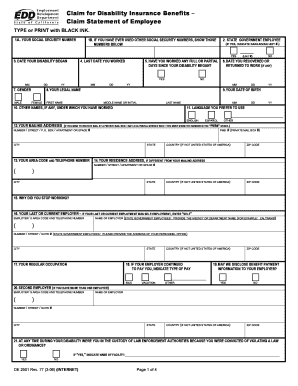
Get Numbers Below
How it works
-
Open form follow the instructions
-
Easily sign the form with your finger
-
Send filled & signed form or save
How to fill out the Claim for Disability Insurance Benefits online
This guide provides clear and comprehensive instructions on how to fill out the Claim for Disability Insurance Benefits form online. Users will find step-by-step directions tailored to their needs, ensuring a smooth process for submitting their claim.
Follow the steps to accurately complete your claim form.
- Click the ‘Get Form’ button to access the Claim for Disability Insurance Benefits form and open it in your preferred editing tool.
- Begin by filling in your Social Security number in section 1A. If you have previously used different Social Security numbers, please list them in section 1B.
- Indicate if you are a state government employee in section 2 by selecting 'YES' or 'NO' and provide your bargaining unit number if applicable.
- In section 3, enter the date your disability began. On section 4, provide the last date you worked before your disability.
- In section 5, specify whether you have worked any full or partial days since your disability began by selecting 'YES' or 'NO.' If 'YES', fill in the relevant dates.
- Provide your legal name in section 8, and input your date of birth in section 9.
- List any other names you have worked under in section 10, and indicate your preferred language in section 11.
- Fill out your mailing address in section 12. If your mailing address is different from your residence address, provide that information in section 14.
- Answer the questions regarding your employment history and reasons for cessation of work in sections 15-19.
- If applicable, provide details about a second employer in section 20 and answer questions regarding your workers’ compensation status in sections 24-30.
- Review sections 31 and 32, sign and date the form, confirming the accuracy of your answers.
- Save your changes, and consider downloading, printing, or sharing the completed form as needed.
Ensure your claim is processed efficiently by filling out your claim form online today.
It is generally best to write out numbers from zero to one hundred in nontechnical writing. In scientific and technical writing, the prevailing style is to write out numbers under ten. While there are exceptions to these rules, your predominant concern should be expressing numbers consistently.
Industry-leading security and compliance
US Legal Forms protects your data by complying with industry-specific security standards.
-
In businnes since 199725+ years providing professional legal documents.
-
Accredited businessGuarantees that a business meets BBB accreditation standards in the US and Canada.
-
Secured by BraintreeValidated Level 1 PCI DSS compliant payment gateway that accepts most major credit and debit card brands from across the globe.


