Loading
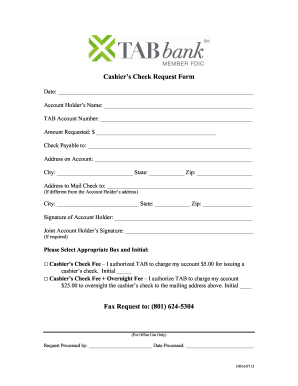
Get Tab Bank Cashier's Check Request 2013-2025
How it works
-
Open form follow the instructions
-
Easily sign the form with your finger
-
Send filled & signed form or save
How to fill out the TAB Bank Cashier's Check Request online
Filling out the TAB Bank Cashier's Check Request online is a straightforward process designed to ensure your request is handled efficiently. This guide will walk you through each component of the form, providing clear instructions to make the experience seamless and user-friendly.
Follow the steps to complete the request form effectively.
- Select the ‘Get Form’ button to access the TAB Bank Cashier's Check Request form and open it in your preferred editor.
- Enter the date in the designated section at the top of the form to indicate when the request is being made.
- Provide your full name as the account holder in the ‘Account Holder’s Name’ field.
- Fill in your TAB account number to help identify your account accurately.
- Specify the amount you wish to request for the cashier's check in the ‘Amount Requested’ field.
- Enter the name of the person or entity you want the check to be payable to in the ‘Check Payable to’ section.
- Provide the address associated with your account in the ‘Address on Account’ section, ensuring it matches what is on file with TAB Bank.
- Complete the city, state, and zip code fields correspondingly.
- If you wish for the check to be mailed to a different address, fill in that information under ‘Address to Mail Check to’ along with the corresponding city, state, and zip code.
- Sign the form in the ‘Signature of Account Holder’ section. If you have a joint account, include the signature of the second account holder if required.
- Select the appropriate box for the cashier's check fee and initial it, indicating whether you authorize the $5.00 fee or the $25.00 fee for overnight delivery.
- If necessary, ensure that all information is accurate and complete, and then proceed to save your changes, download the completed form, print it, or share it as needed.
Complete your TAB Bank Cashier's Check Request online today for a hassle-free experience.
Steps for Getting a Cashier's Check Go to your bank or credit union, or contact it online. ... Tell the bank the amount of the cashier's check and the recipient's name. ... Make sure your checking account has sufficient funds to cover the cashier's check. ... Pay your fee and receive your cashier's check.
Industry-leading security and compliance
US Legal Forms protects your data by complying with industry-specific security standards.
-
In businnes since 199725+ years providing professional legal documents.
-
Accredited businessGuarantees that a business meets BBB accreditation standards in the US and Canada.
-
Secured by BraintreeValidated Level 1 PCI DSS compliant payment gateway that accepts most major credit and debit card brands from across the globe.


