Loading
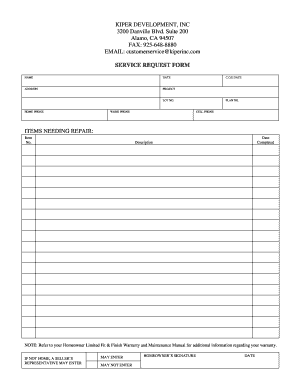
Get Customer Service Request Form
How it works
-
Open form follow the instructions
-
Easily sign the form with your finger
-
Send filled & signed form or save
How to fill out the CUSTOMER SERVICE REQUEST FORM online
Filling out the CUSTOMER SERVICE REQUEST FORM online is a straightforward process that ensures your service requests are efficiently addressed. Follow this guide to navigate through each section of the form with ease.
Follow the steps to complete the form accurately.
- Click ‘Get Form’ button to obtain the form and open it in the editor.
- Begin by entering your name in the designated NAME field. This helps identify who is making the request.
- Next, input the DATE in the provided field to record when the request is being made.
- Fill in your ADDRESS so that the service team knows where to reach you or the property in question.
- Specify the PROJECT you are inquiring about, which could refer to a construction or service project associated with your home.
- In the C.O.E DATE section, enter the date of Certificate of Occupancy related to your residence.
- Input your LOT NO. to help the service team pinpoint your specific location within a development.
- Provide your HOME PHONE, WORK PHONE, and CELL PHONE numbers in their respective fields to ensure the service team can contact you easily.
- Enter your PLAN NO. to indicate the specific plan associated with your home layout or service request.
- List the ITEMS NEEDING REPAIR by entering the Item No., Date Completed, and a Description of each issue in the provided areas. This is crucial for clear communication of the needed repairs.
- Read the note regarding your Homeowner Limited Fit & Finish Warranty and Maintenance Manual for any additional information that may assist with your request.
- Indicate whether a seller’s representative may enter your home if you are not present by selecting MAY ENTER or MAY NOT ENTER.
- Finally, sign the form in the HOMEOWNER’S SIGNATURE field and date it to confirm the authenticity of your request.
- Once you have completed the form, review your entries. You can then save changes, download, print, or share the completed form as needed.
Complete your CUSTOMER SERVICE REQUEST FORM online today to ensure timely assistance.
The Service Request feature enables the bank administrator to view the details of each service request initiated and hence, enables the administrator to take an informed decision regarding the approval or rejection of the service request.
Industry-leading security and compliance
US Legal Forms protects your data by complying with industry-specific security standards.
-
In businnes since 199725+ years providing professional legal documents.
-
Accredited businessGuarantees that a business meets BBB accreditation standards in the US and Canada.
-
Secured by BraintreeValidated Level 1 PCI DSS compliant payment gateway that accepts most major credit and debit card brands from across the globe.


