Loading
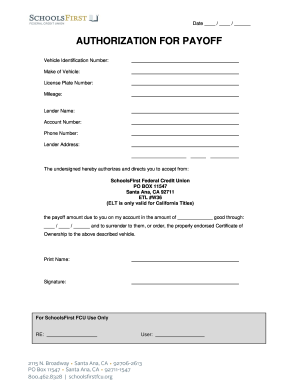
Get Schoolsfirst Authorization For Payoff
How it works
-
Open form follow the instructions
-
Easily sign the form with your finger
-
Send filled & signed form or save
How to fill out the SchoolsFirst Authorization for Payoff online
Filling out the SchoolsFirst Authorization for Payoff form online is a straightforward process that helps streamline the payoff of your vehicle. In this guide, we will walk you through each section of the form to ensure you complete it accurately and efficiently.
Follow the steps to successfully complete the form.
- Press the ‘Get Form’ button to access the authorization document and open it for editing.
- Begin by entering the date in the designated field, ensuring it is formatted correctly as ____ / ____ / ______.
- In the Vehicle Identification Number field, input the unique identifier for your vehicle, which can usually be found on the dashboard or insurance documents.
- Fill in the make of the vehicle in the next section, providing the manufacturer's name, such as 'Toyota' or 'Ford.'
- Enter the license plate number of the vehicle in the appropriate space, making sure it matches what is currently registered.
- Provide the current mileage of the vehicle in the specified field, which is important for the lender's records.
- In the lender name section, input the name of the financial institution holding your loan.
- Next, fill out your account number, which is crucial for identifying your loan with the lender.
- Include a contact phone number for the lender, which may be used to clarify any questions regarding the payoff.
- Write the lender's address in the given area to ensure the payoff instructions are sent to the correct location.
- Indicate the payoff amount required to settle your account in the relevant field, ensuring it reflects the correct figure.
- Fill in the date by which the payoff amount is valid, formatted as ____ / ____ / ______.
- Print your name in the designated area, confirming your identity as the one authorizing the transaction.
- Sign the form below your printed name to authorize SchoolsFirst Federal Credit Union to act on your behalf regarding the vehicle payoff.
- Review all entries for accuracy before you finalize your form. At this point, you can save changes, download, print, or share the completed form as needed.
Complete your SchoolsFirst Authorization for Payoff online today for a smooth transaction.
Related links form
Reporting a transaction on SchoolsFirst involves a straightforward process. Begin by logging into your account and navigating to the support section. There, you can submit details regarding the transaction you wish to report, and the SchoolsFirst Authorization for Payoff ensures you have the tools needed to manage your finances effectively.
Industry-leading security and compliance
US Legal Forms protects your data by complying with industry-specific security standards.
-
In businnes since 199725+ years providing professional legal documents.
-
Accredited businessGuarantees that a business meets BBB accreditation standards in the US and Canada.
-
Secured by BraintreeValidated Level 1 PCI DSS compliant payment gateway that accepts most major credit and debit card brands from across the globe.


