Loading
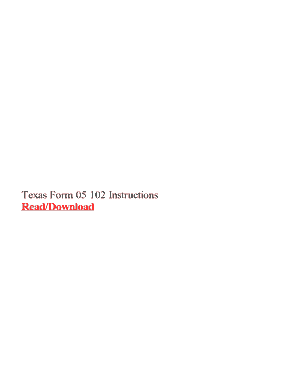
Get Tx 05 102 Instructions
How it works
-
Open form follow the instructions
-
Easily sign the form with your finger
-
Send filled & signed form or save
How to fill out the Tx 05 102 Instructions online
The Tx 05 102 Instructions guide you through the process of completing the Texas Franchise Tax Public Information Report. This user-friendly guide provides clear steps for filling out the form online, making it accessible for all users, regardless of legal expertise.
Follow the steps to complete the Tx 05 102 Instructions online
- Press the ‘Get Form’ button to access the Tx 05 102 Instructions online. This action will open the form in the designated editor, allowing you to view and complete it efficiently.
- Begin by entering your entity name in the specified field. Ensure that the name matches the records as registered with the state to avoid discrepancies.
- Next, provide your Texas taxpayer identification number. This number is critical for the processing of your report.
- Fill in the address section accurately, including the street address, city, state, and zip code. Double-check for any errors.
- Complete the section regarding the type of entity you are reporting for (Corporation, LLC, etc.). Selecting the correct type is essential for the correct application of tax rules.
- Review any eligibility criteria that pertain to your entity, including any requirements for being classified as a no tax due entity. This may save you from unnecessary tax liabilities.
- Review the form for completeness and accuracy. Correct any errors you may find or return to any specific section that requires further detail.
- Once you have filled out the form and verified all information, save your changes, and choose to download, print, or share the form as necessary.
Complete your Texas Franchise Tax Public Information Report online today!
Can I file Form 05-102 online? No, Form 05-102 can only be e-filed as part of the Texas Franchise Tax return. If separate filing is desired, the form must be paper filed with the taxing authority.
Industry-leading security and compliance
US Legal Forms protects your data by complying with industry-specific security standards.
-
In businnes since 199725+ years providing professional legal documents.
-
Accredited businessGuarantees that a business meets BBB accreditation standards in the US and Canada.
-
Secured by BraintreeValidated Level 1 PCI DSS compliant payment gateway that accepts most major credit and debit card brands from across the globe.


