Loading
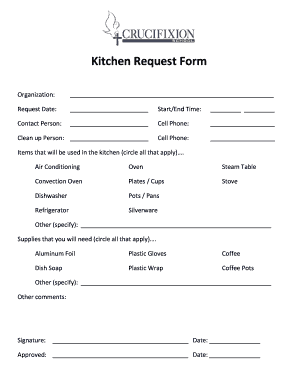
Get Kitchen Request Form - Crucifixionschool
How it works
-
Open form follow the instructions
-
Easily sign the form with your finger
-
Send filled & signed form or save
How to fill out the Kitchen Request Form - Crucifixionschool online
This guide is designed to assist users in completing the Kitchen Request Form for Crucifixionschool. Whether you are familiar with online forms or new to the process, this comprehensive step-by-step breakdown will help you effectively fill out the necessary information with ease.
Follow the steps to complete your Kitchen Request Form efficiently.
- Click ‘Get Form’ button to obtain the form and open it in a suitable editor.
- Enter the request date in the designated field. This should indicate the date you are submitting the form.
- Fill in the start and end time for your kitchen request. Ensure that these times are clear and accurate to avoid any scheduling conflicts.
- Provide the name of the contact person responsible for this request. This individual will be the point of reference for any follow-up communications.
- Input the cell phone number for the contact person. This number should be accessible during the event for any urgent issues.
- Identify the clean-up person who will be responsible for cleaning the kitchen after use. Include their name in the specified field.
- Enter the cell phone number for the clean-up person, ensuring it is a trustworthy number for easy contact.
- In the section for items that will be used in the kitchen, circle all applicable items like air conditioning, ovens, and pots/pans. Make sure to include anything else you need by specifying it in the ‘Other’ field.
- Next, indicate the supplies you will require. Circle all that apply, such as aluminum foil, plastic gloves, and coffee. Use the ‘Other’ field for any additional supplies you may need.
- Include any other comments in the designated area. This can help address any specific requests or concerns related to your kitchen usage.
- Lastly, sign and date the form in the signature section. Ensure your signature is clear and matches the date of submission.
- Once completed, you can choose to save changes, download, print, or share the form as needed.
Start your Kitchen Request Form online today and ensure a successful event!
Industry-leading security and compliance
US Legal Forms protects your data by complying with industry-specific security standards.
-
In businnes since 199725+ years providing professional legal documents.
-
Accredited businessGuarantees that a business meets BBB accreditation standards in the US and Canada.
-
Secured by BraintreeValidated Level 1 PCI DSS compliant payment gateway that accepts most major credit and debit card brands from across the globe.


