Loading
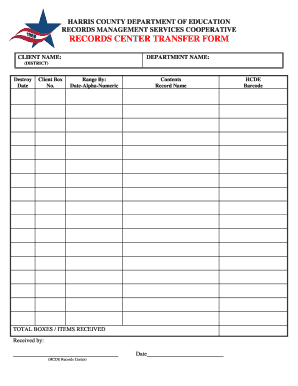
Get Records Transfer Form
How it works
-
Open form follow the instructions
-
Easily sign the form with your finger
-
Send filled & signed form or save
How to fill out the Records Transfer Form online
Filling out the Records Transfer Form online is an essential process for transferring records efficiently. This guide will provide you with step-by-step instructions to ensure a smooth completion of the form.
Follow the steps to successfully complete the Records Transfer Form online.
- Click ‘Get Form’ button to obtain the Records Transfer Form and open it in your preferred online editor.
- Begin by entering the client name in the designated field. Ensure that you provide the full name of the person or organization initiating the transfer.
- Next, fill in the department name, which should reflect the specific department within the district responsible for the records transfer.
- Specify the destruction date if applicable. This indicates when the records are authorized for disposal.
- Enter the client box number in the corresponding section, which helps in identifying individual boxes for the transfer.
- Indicate the range by selecting the appropriate method among date, alphanumeric, or numeric formats for organizing records.
- Provide a clear description of the contents in the record name field, detailing what is included in each box or item.
- After you have filled out all necessary fields, indicate the total boxes or items received to give a clear record count.
- Sign the form where it indicates 'received by' and include the date to confirm that the records have been documented at the HCDE Records Center.
- Finally, once you have completed the form, save your changes. You can choose to download, print, or share the form as needed.
Complete your Records Transfer Form online today for a streamlined records management process.
The Federal Records Act (44 U.S.C. 31) and corresponding Code of Federal Regulations (CFRs) require all federal agencies to maintain records that document their activities, file records for safe storage and efficient retrieval, and dispose of records ing to agency schedules.
Industry-leading security and compliance
US Legal Forms protects your data by complying with industry-specific security standards.
-
In businnes since 199725+ years providing professional legal documents.
-
Accredited businessGuarantees that a business meets BBB accreditation standards in the US and Canada.
-
Secured by BraintreeValidated Level 1 PCI DSS compliant payment gateway that accepts most major credit and debit card brands from across the globe.


