Loading
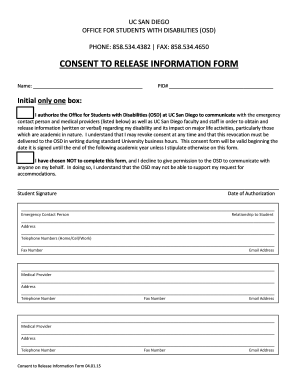
Get Consent To Release Information Form - Disabilities Ucsd
How it works
-
Open form follow the instructions
-
Easily sign the form with your finger
-
Send filled & signed form or save
How to fill out the CONSENT TO RELEASE INFORMATION FORM - Disabilities Ucsd online
Filling out the Consent to Release Information Form for the Office for Students with Disabilities at UC San Diego is an essential step in ensuring that your needs are met while you navigate your academic journey. This guide provides clear and supportive instructions to help you complete the form accurately and effectively.
Follow the steps to fill out the form online
- Press the ‘Get Form’ button to access the Consent to Release Information Form and open it in your chosen document editor.
- Begin by entering your name in the designated field, ensuring that it matches your official documentation.
- Provide your PID (Personal Identification Number) in the specified area. This is crucial for identification purposes.
- Select one of the two authorization options by marking the corresponding box. You can either grant permission to the Office for Students with Disabilities to communicate with specific individuals or decline to provide consent.
- If you choose to authorize communication, list the names of the emergency contact person and medical providers in the provided fields, along with their relationship to you.
- Fill in the addresses and telephone numbers for your emergency contacts and medical providers. Ensure all contact information is accurate to facilitate communication.
- Review the ‘Notice of Exception to Rights of Confidentiality’ section. Understanding the conditions under which information may be disclosed is important.
- Sign and date the form at the bottom to confirm your consent or denial of consent. This indicates that you acknowledge the confidentiality rules and your rights.
- Upon completion, save your changes. You may then choose to download, print, or share the finalized form as needed.
Complete the Consent to Release Information Form online today for a smoother process in obtaining necessary accommodations.
Log into TritonLink. Under "Toolbox" --> "Personal Tools", click "Addresses". Click the "Mailing Address" tab. Click the Change button for the Current Address or Permanent Address.
Industry-leading security and compliance
US Legal Forms protects your data by complying with industry-specific security standards.
-
In businnes since 199725+ years providing professional legal documents.
-
Accredited businessGuarantees that a business meets BBB accreditation standards in the US and Canada.
-
Secured by BraintreeValidated Level 1 PCI DSS compliant payment gateway that accepts most major credit and debit card brands from across the globe.


