Loading
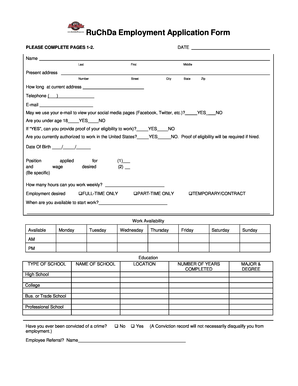
Get Ruchda Employment Application Form
How it works
-
Open form follow the instructions
-
Easily sign the form with your finger
-
Send filled & signed form or save
How to fill out the RuChDa Employment Application Form online
Completing the RuChDa Employment Application Form online is a straightforward process that helps you present your qualifications effectively. This guide provides step-by-step instructions to ensure you fill out the form accurately and completely.
Follow the steps to successfully complete your application form.
- Click the ‘Get Form’ button to access the application form and open it in your chosen online editor.
- Enter your personal information in the designated fields including your name, current address, and contact details. Ensure accuracy to facilitate easy communication.
- Indicate your age by selecting the appropriate option regarding your eligibility to work if under 18. This will clarify your ability to work legally.
- Respond to the questions regarding your work authorization status in the United States. Select 'YES' or 'NO' and be prepared to provide proof of eligibility if needed.
- Specify the position you are applying for, along with your desired wage. Ensure that you provide both a job title and an expected salary.
- Indicate your weekly availability by selecting your preferred working hours (full-time, part-time, or temporary). Include the specific days and times you can work.
- Fill in your educational background, listing schools attended and degrees earned. Be sure to detail your major and the total years completed.
- Disclose any criminal convictions, if applicable, and provide details if you choose to do so. Remember that a conviction does not automatically exclude you from employment consideration.
- List your military experience, if any, including your specialty and service details. This information can sometimes be relevant to your job qualifications.
- Document your work experience starting with your most recent job. Fill out employer details, job titles, dates of employment, and reasons for leaving.
- Indicate whether you consent to contact your current employer for a reference. It's important to provide accurate consent if applicable.
- Confirm whether you completed this application yourself or if someone else assisted you. Provide their name if applicable.
- Finally, provide your signature and the date of application. Review all entries for accuracy before submitting.
- After filling out the form, ensure to save your changes. You can then download, print, or share the completed application as needed.
Begin your application process and complete the RuChDa Employment Application Form online today!
Related links form
Eligible Basis means the sum of the eligible cost elements that are subject to depreciation, such as expenditures for new construction, rehabilitation and building acquisition.
Industry-leading security and compliance
US Legal Forms protects your data by complying with industry-specific security standards.
-
In businnes since 199725+ years providing professional legal documents.
-
Accredited businessGuarantees that a business meets BBB accreditation standards in the US and Canada.
-
Secured by BraintreeValidated Level 1 PCI DSS compliant payment gateway that accepts most major credit and debit card brands from across the globe.


