Loading
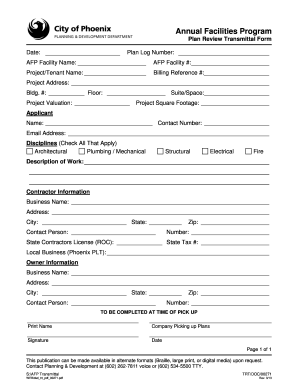
Get Afp Transmittal.doc - Phoenix
How it works
-
Open form follow the instructions
-
Easily sign the form with your finger
-
Send filled & signed form or save
How to fill out the AFP Transmittal.doc - Phoenix online
Filling out the AFP Transmittal.doc for the Phoenix Annual Facilities Program can seem daunting, but this guide provides clear instructions to assist you. Whether you're new to the process or have experience, following these steps will help ensure your submission is complete and accurate.
Follow the steps to successfully complete the form
- Click the ‘Get Form’ button to retrieve the AFP Transmittal.doc and open it in your preferred editing tool.
- Begin by filling in the date at the top of the form. This should be the date you are completing the transmittal.
- Next, enter the Plan Log Number, which is typically assigned by your agency for tracking purposes.
- Fill in the AFP Facility Name, ensuring it matches official records.
- Enter the AFP Facility Number, which should be provided alongside the facility name.
- Input the Project/Tenant Name, specifying the name associated with your project.
- Provide the Billing Reference Number, ensuring accuracy for billing purposes.
- Complete the Project Address, including all relevant details such as building number, floor, and suite or space.
- Fill out the Project Valuation, which is the estimated cost of your project.
- Indicate the Project Square Footage by entering the total area involved.
- In the Applicant section, fill in your name, contact number, and email address.
- Check all relevant disciplines that apply to your project, such as architectural, plumbing, mechanical, and others.
- Provide a detailed Description of Work being proposed, covering all necessary aspects.
- Under Contractor Information, enter the business name, address, city, state, zip code, and contact details of your contractor.
- Fill in the State Contractors License and State Tax numbers accordingly.
- If applicable, complete the Local Business section with the Phoenix PLT details.
- In the Owner Information section, provide the owner’s business name, address, and contact details.
- Lastly, the form requires signatures and dates for retrieval confirmation at the time of pickup. Ensure you have a designated individual to sign.
- Once all fields are completed, review the form for accuracy. Save your changes, download if needed, and print or share the document as required.
Start completing your AFP Transmittal.doc online today for a smooth submission process.
Related links form
196 New Construction, Additions and Remodel Existing Building Permits. Search Within This Project ValuationPermit Fee$1.00—$1,000.00$150.00 Base fee only*$1,001.00—$10,000.00$150.00 on first $1,000.00, plus $9.00 for each additional $1,000.00, or fraction thereof, to and including $10,000.006 more rows
Industry-leading security and compliance
US Legal Forms protects your data by complying with industry-specific security standards.
-
In businnes since 199725+ years providing professional legal documents.
-
Accredited businessGuarantees that a business meets BBB accreditation standards in the US and Canada.
-
Secured by BraintreeValidated Level 1 PCI DSS compliant payment gateway that accepts most major credit and debit card brands from across the globe.


