Loading
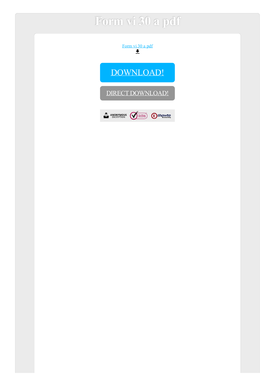
Get Form Vi 30 A Pdf - Wordpresscom
How it works
-
Open form follow the instructions
-
Easily sign the form with your finger
-
Send filled & signed form or save
How to fill out the Form Vi 30 A Pdf - WordPresscom online
This guide provides a comprehensive and user-friendly approach to completing the Form Vi 30 A Pdf online. Whether you are new to filling out forms or have some experience, this step-by-step process will help ensure that you accurately complete the necessary information.
Follow the steps to complete the form effortlessly.
- Click the 'Get Form' button to obtain the form and open it for editing.
- Review the form's sections carefully. Start by entering your personal details in the designated fields, ensuring accuracy in spelling and information.
- Complete any additional fields that require details about your vehicle, including make, model, and year. Make sure to double-check all vehicle identification numbers.
- If applicable, include any supporting documentation as required by the form. Ensure that any attachments are properly labeled and legible.
- Review the completed form for any errors or omissions. Correcting mistakes prior to submission is crucial for processing.
- Once the form is completed, save your changes. You can choose to download, print, or share the form as needed.
Begin your document preparation by completing forms online for efficiency and ease.
Collaborate in Word Select Share. on the ribbon. Or, select File > Share. Note: If your file is not already saved to OneDrive, you'll be prompted to upload your file to OneDrive to share it. Select who you want to share with from the drop-down, or enter a name or email address. Add a message (optional) and select Send.
Industry-leading security and compliance
US Legal Forms protects your data by complying with industry-specific security standards.
-
In businnes since 199725+ years providing professional legal documents.
-
Accredited businessGuarantees that a business meets BBB accreditation standards in the US and Canada.
-
Secured by BraintreeValidated Level 1 PCI DSS compliant payment gateway that accepts most major credit and debit card brands from across the globe.


