Loading
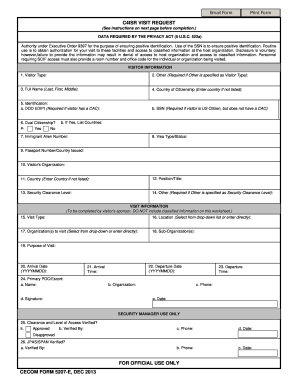
Get C4isr Visit Request - Ndia
How it works
-
Open form follow the instructions
-
Easily sign the form with your finger
-
Send filled & signed form or save
How to fill out the C4ISR VISIT REQUEST - Ndia online
Filling out the C4ISR VISIT REQUEST - Ndia form online is a straightforward process that ensures your visit to sensitive facilities is well-documented and approved. This guide will provide clear steps to help you complete the form accurately and efficiently.
Follow the steps to successfully complete the C4ISR VISIT REQUEST - Ndia form.
- Click ‘Get Form’ button to obtain the form and open it in your digital editor.
- Begin with visitor information. Specify your visitor type by selecting from the choices provided, such as C4ISR Military, DOD employee, contractor, and others. If you select 'Other,' include the required information in the subsequent field.
- Enter your full name in the format of Last Name, First Name, and Middle Initial.
- Indicate your country of citizenship, either by selecting from the options or entering it directly if not listed.
- Provide identification details: If you have a Common Access Card (CAC), enter your DOD Electronic Data Interchange Personal Identifier (EDIPI). If you are a U.S. citizen without a CAC, enter your Social Security Number (SSN).
- If applicable, answer whether you have dual citizenship and list the countries if you answered 'Yes.'
- If you are not a U.S. citizen, complete the required fields for immigrant alien number, visa type/status, and passport number/country issued.
- Provide details about your organization, including its name and country location.
- Enter your position or title in the relevant field.
- Indicate your security clearance level by selecting from the provided options, including possibilities like Confidential, Secret, or Top Secret. If 'Other' applies, complete the next field.
- Categorize your visit (unclassified or classified), and select the location from the list or enter it directly if it is not listed.
- List all organizations you will visit from the dropdown options or type them if they are not listed.
- Provide the purpose of your visit, detailing locations and buildings involved.
- Input your expected arrival date and time, and your anticipated departure date and time in the specified fields.
- Complete the details for the primary point of contact/escort, including their name, organization, phone number, and your signature along with the date.
- Review the clearance and level of access by the security manager and ensure all required signatures and contact information are included.
- Ensure the JPAS/SPAN verification is completed with the necessary signatures and details.
- Once you have filled out all necessary sections, save your changes, and download, print, or share the completed form as needed.
Complete your C4ISR VISIT REQUEST - Ndia form online today to ensure your meeting is scheduled successfully.
How to Redact a PDF online: Click the button "Choose File" to upload PDF file. Select the content that you want to hide and remove. Then click the "Apply" button to save redaction changes. Click "Download" to export and save redacted file.
Industry-leading security and compliance
US Legal Forms protects your data by complying with industry-specific security standards.
-
In businnes since 199725+ years providing professional legal documents.
-
Accredited businessGuarantees that a business meets BBB accreditation standards in the US and Canada.
-
Secured by BraintreeValidated Level 1 PCI DSS compliant payment gateway that accepts most major credit and debit card brands from across the globe.


