Loading
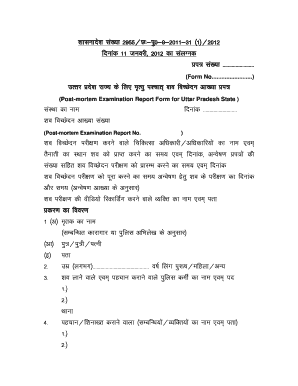
Get Form No Post -mortem Examination Report Form For Utta R - Uphome Gov
How it works
-
Open form follow the instructions
-
Easily sign the form with your finger
-
Send filled & signed form or save
How to fill out the Form No Post-mortem Examination Report Form For Utta R - Uphome Gov online
This guide provides a detailed, step-by-step approach to filling out the Form No Post-mortem Examination Report Form for Utta R - Uphome Gov online. It is designed to assist users in accurately completing the form, ensuring that all necessary information is provided.
Follow the steps to accurately complete the post-mortem examination report form online.
- Press the ‘Get Form’ button to access the form and open it in your editor.
- Begin by entering the post-mortem examination report number. This is typically located at the top of the form.
- Provide the date of the examination. Ensure to write the correct date format to avoid any confusion later.
- In the next section, fill in the details regarding the deceased individual. This includes their name, age, and any identification details required.
- Continue to the section where you describe the circumstances surrounding the death. It is crucial to be as factual and detailed as possible.
- Next, move on to fill in the medical details observed during the examination. This section may include findings related to external and internal examinations.
- Ensure that any specimens collected during the examination are noted in the appropriate section. Specify what was collected and the condition observed.
- Complete the consent section if applicable, ensuring all required signatures are gathered.
- Review all entered information carefully. Make any necessary corrections before finalizing the form.
- Finally, save changes to the form. You can choose to download, print, or share the form as needed.
Start filling out the Form No Post-mortem Examination Report Form online today to ensure all information is accurately documented.
Guide to Check UPSSSC VDO Result 2023 @ upsssc.gov.in Following Instructions have to be used by the Candidates to Check UPSSSC VDO Result 2023 @ upsssc.gov.in. Open the Commission Website as mentioned above. Select the Results Link and then tap on VDO Result 2023. Enter the Registration Number and Date of Birth.
Industry-leading security and compliance
US Legal Forms protects your data by complying with industry-specific security standards.
-
In businnes since 199725+ years providing professional legal documents.
-
Accredited businessGuarantees that a business meets BBB accreditation standards in the US and Canada.
-
Secured by BraintreeValidated Level 1 PCI DSS compliant payment gateway that accepts most major credit and debit card brands from across the globe.


