Loading
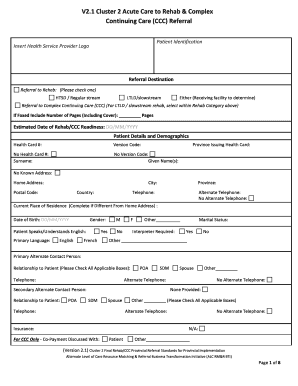
Get V21 Cluster 2 Acute Care To Rehab Complex Continuing
How it works
-
Open form follow the instructions
-
Easily sign the form with your finger
-
Send filled & signed form or save
How to fill out the V21 Cluster 2 Acute Care To Rehab Complex Continuing online
This guide provides a step-by-step approach to successfully completing the V21 Cluster 2 Acute Care to Rehab Complex Continuing form online. It is designed to assist users in navigating each section with clarity and precision.
Follow the steps to complete your form accurately.
- Click the ‘Get Form’ button to access the form and open it for editing.
- Begin with the 'Patient Identification' section. Fill in the patient’s health service provider logo, followed by details such as referral destination. Indicate whether the referral is to rehab or complex continuing care. Check the appropriate box based on the patient's needs.
- In the 'Patient Details and Demographics' section, accurately enter the patient’s health card number, surname, given names, address, and contact information. Ensure all required fields are filled out completely to prevent delays in processing.
- Complete the 'Medical Information' section by providing the patient's primary health care provider details, any known allergies, and current medical issues. Remember to specify the details regarding the patient's diagnosis and any treatments they are currently receiving.
- Review the patient's functional status and goals. Clearly outline the patient's current abilities in terms of activities of daily living and any special equipment needs necessary for their care.
- If any additional comments or specific care requirements exist, document them in the 'Additional Comments' section. This ensures all necessary information is available for the receiving facility.
- Finalize the form by confirming all sections are complete, then save your changes, download, or print the document as needed. You may also share the form with relevant contacts.
Take action now and complete your documents online for expedited processing.
With DapperDox, you can write complete documentation using GitHub Flavored Markdown. You can document many API specifications as a set of products with cross-referencing. It also lets you place your content seamlessly into automatically generated references.
Industry-leading security and compliance
US Legal Forms protects your data by complying with industry-specific security standards.
-
In businnes since 199725+ years providing professional legal documents.
-
Accredited businessGuarantees that a business meets BBB accreditation standards in the US and Canada.
-
Secured by BraintreeValidated Level 1 PCI DSS compliant payment gateway that accepts most major credit and debit card brands from across the globe.


